Enabling UTM ID for attribution marketing
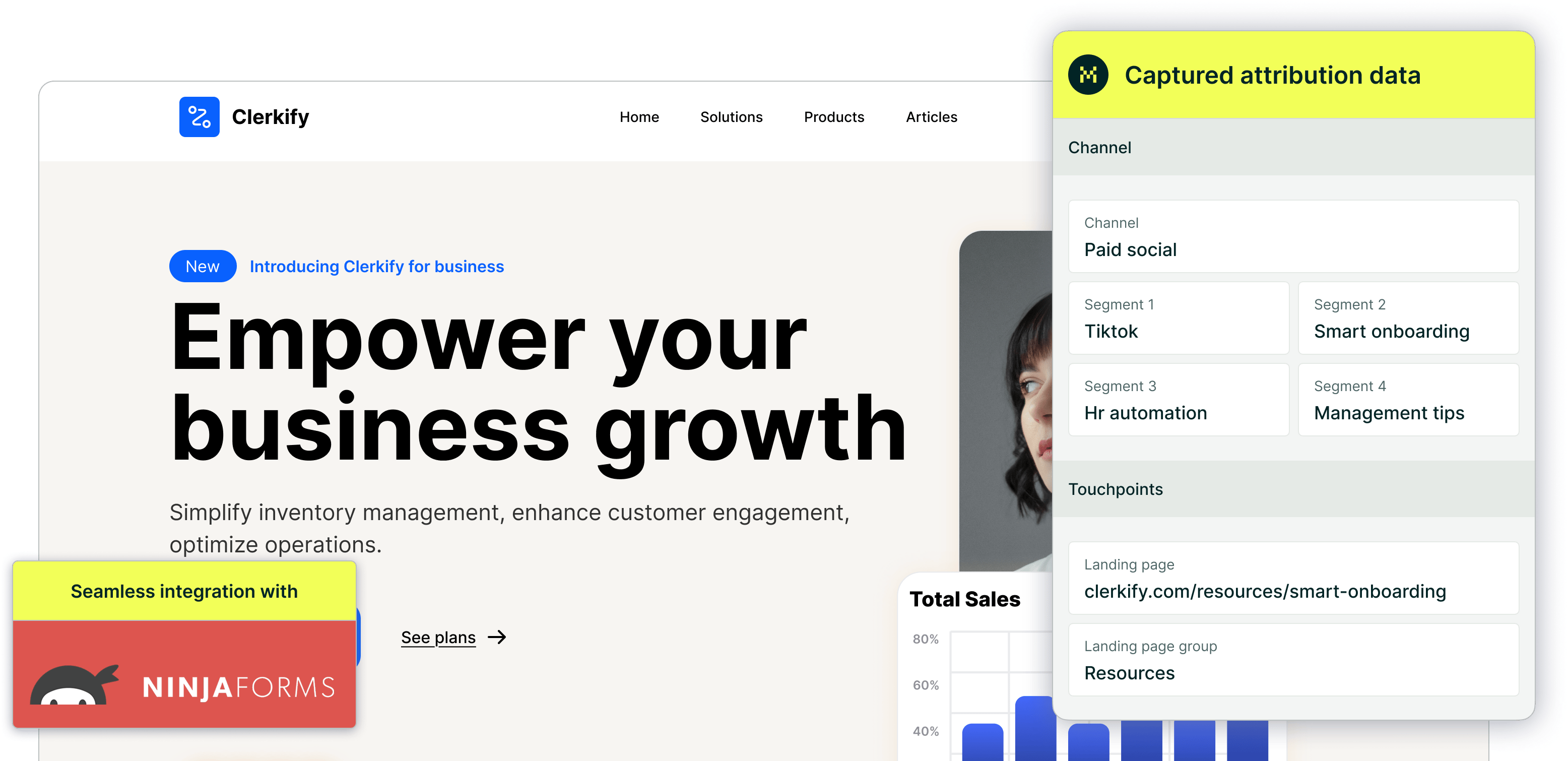
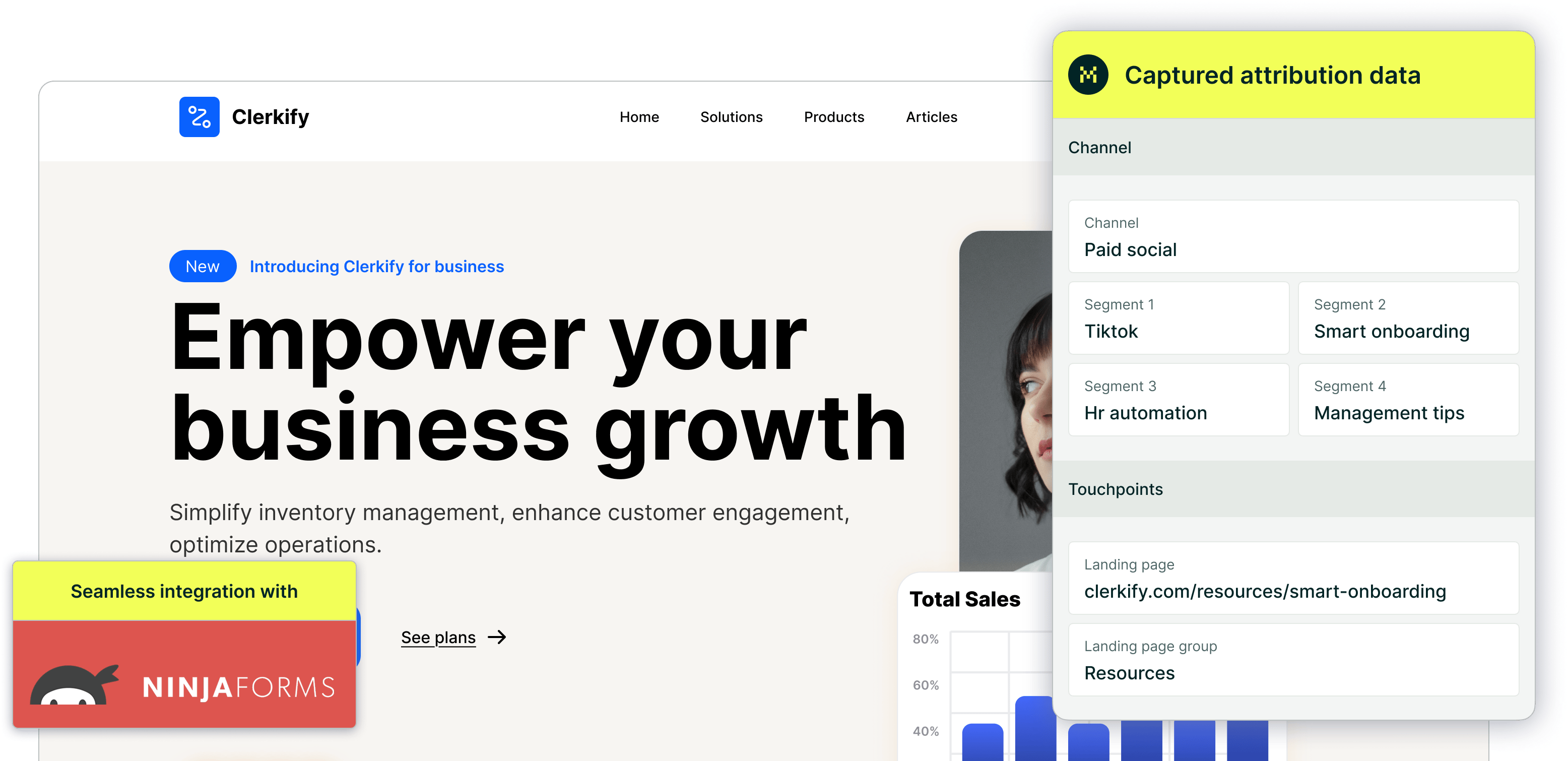
UTM_ID is a unique campaign identifier used in modern marketing analytics tools. Unlike traditional UTM parameters (source, medium, campaign, etc.), it provides a consistent way to track campaign performance over time, even if naming conventions change. By grouping related traffic and cost data under one ID, UTM_ID simplifies analysis, ensures cleaner reporting, and enables accurate ROI measurement.
It also supports importing cost data from external platforms, linking session data with spend, and even connecting offline marketing efforts with online analytics.
Though not as widely adopted, Madlitics supports UTM_ID as a Madlitics field 'Segment 5' — making it possible to capture and analyze this parameter just like other UTMs. This flexibility allows you to align with modern campaign tracking practices while keeping your data model consistent.
Why choose UTM_ID
Traditional campaign URLs often reveal your tracking strategy to competitors:
https://www.example.com?utm_source=linkedin&utm_medium=social&utm_campaign=spring_sale
UTM ID simplifies this with a single parameter:
https://www.example.com?utm_id=sp23_45
Key Advantages:
With UTM_ID, your URLs stay clean and professional while still capturing all the necessary tracking data. Centralized campaign mapping reduces manual tagging errors and ensures consistent reporting across tools. Best of all, your campaign strategy remains private — competitors can’t easily decode your tracking setup, keeping them guessing while you stay in control.
How to capture utm_id as a Madlitics field: Segment 5
Capturing UTM ID data through Madlitics follows the same process you used when setting up your initial channel and segment fields. The configuration process varies slightly depending on your form platform of choice. If you need a refresher on setting up channel and segment fields, you can find detailed instructions in our [previous guide on form configuration].
Segment 5:
Field label: segment5
Default value: [segment5]
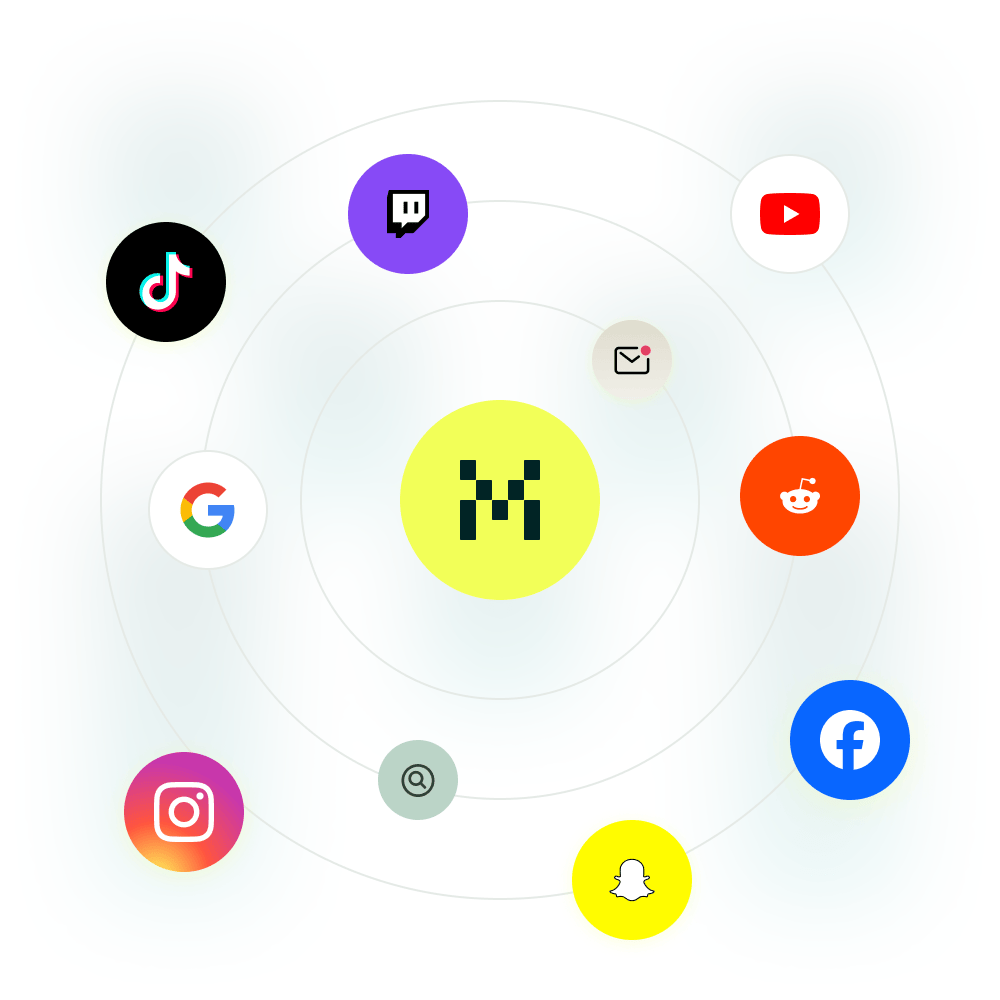
https://yoursite.com/?utm_source=linkedin&utm_medium=paidsocial&utm_campaign=q1_promo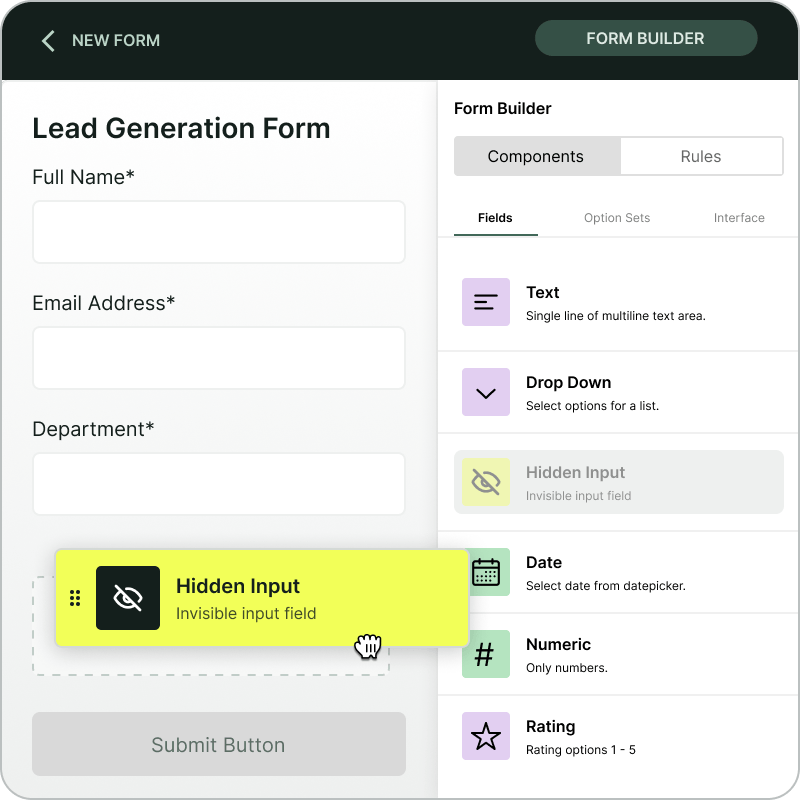
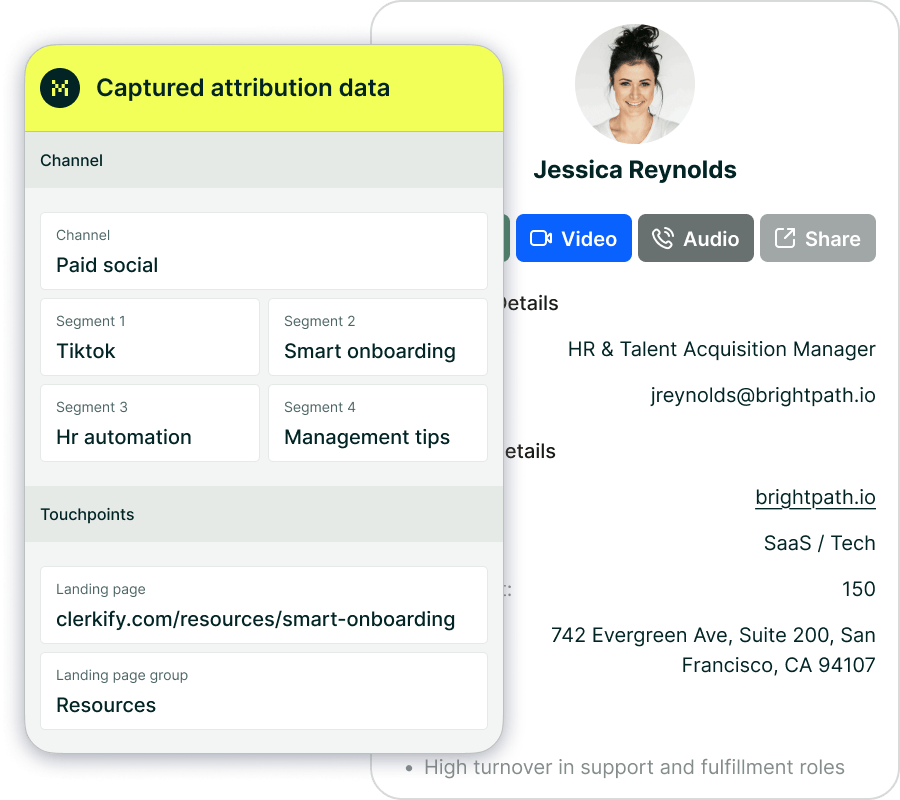
Once configured, these fields will capture UTM_ID data alongside your other marketing attribution information, maintaining comprehensive campaign tracking while keeping your URLs clean and efficient.



