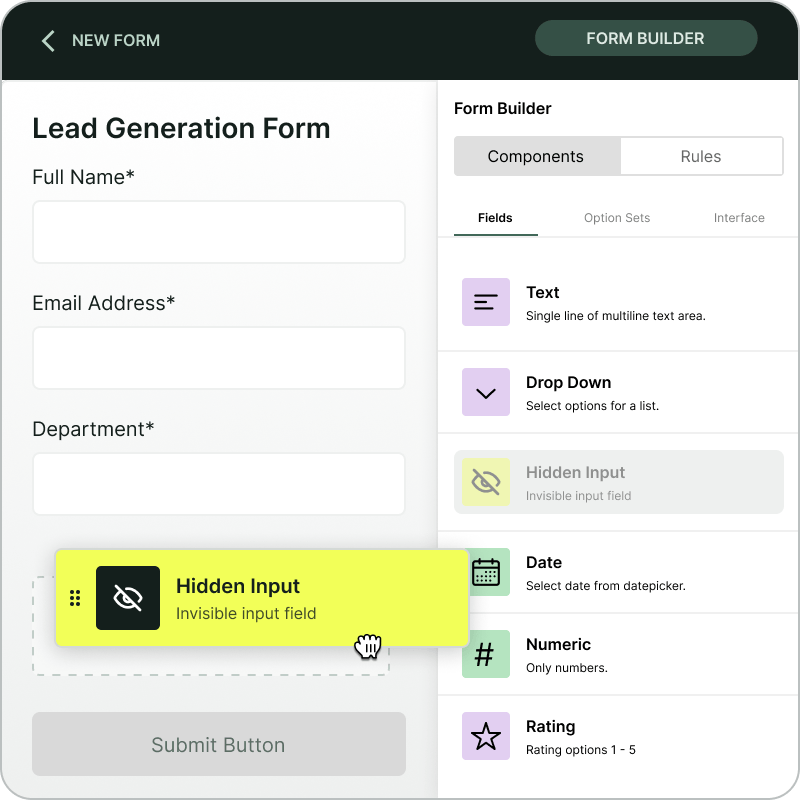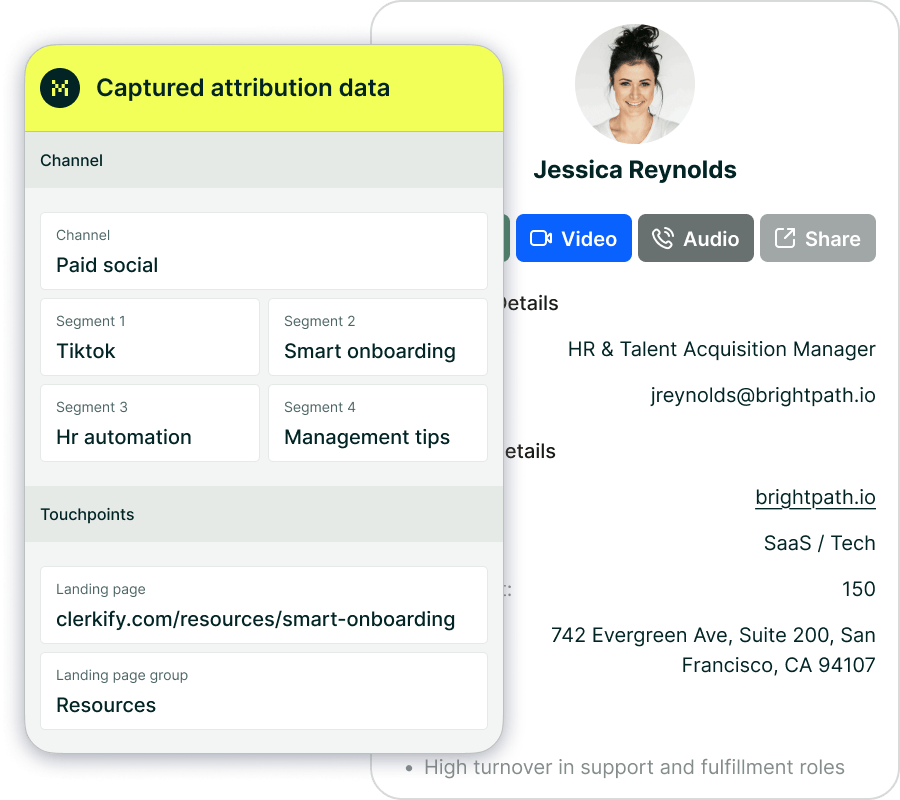What does Madlitics do?
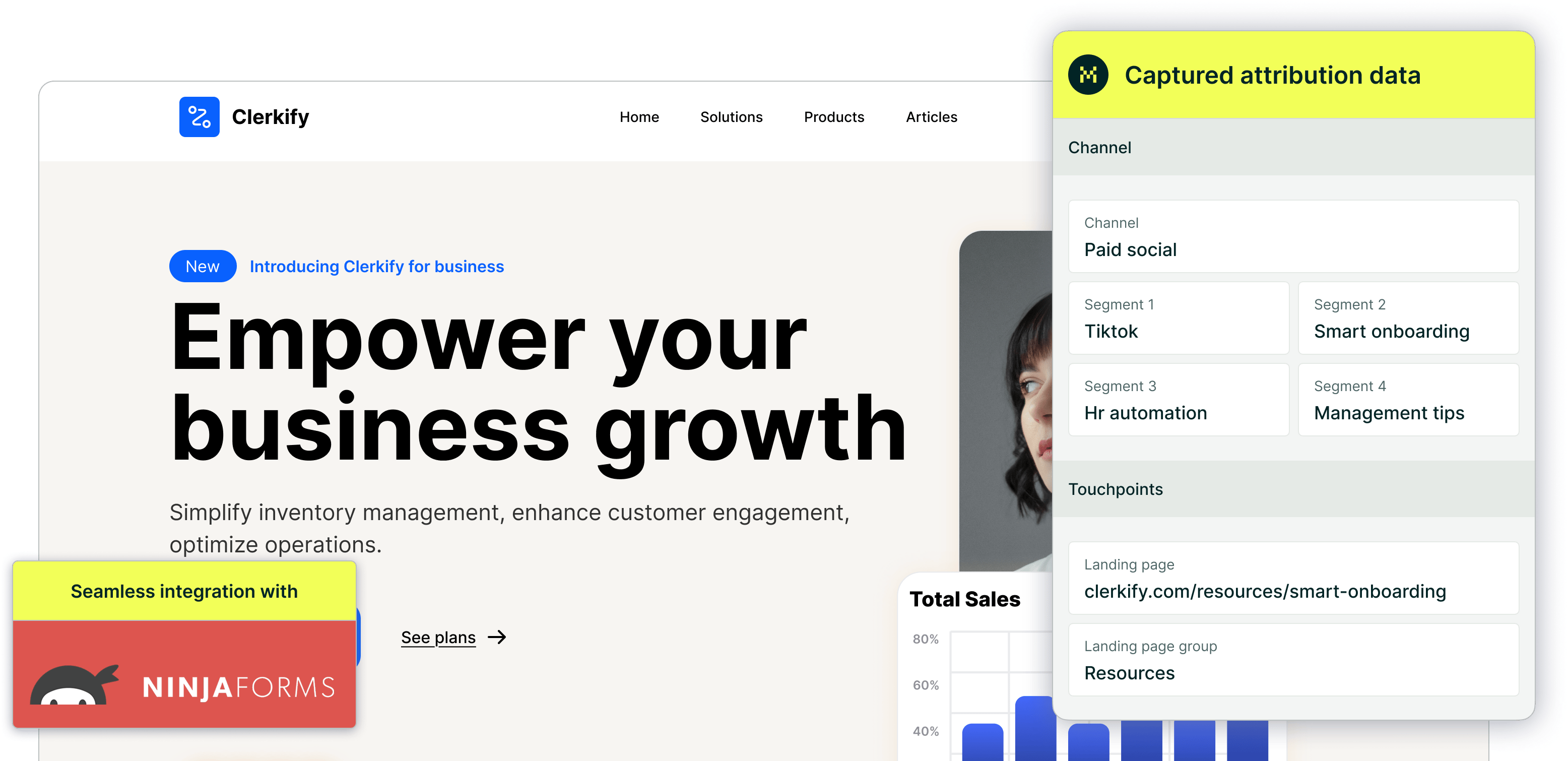
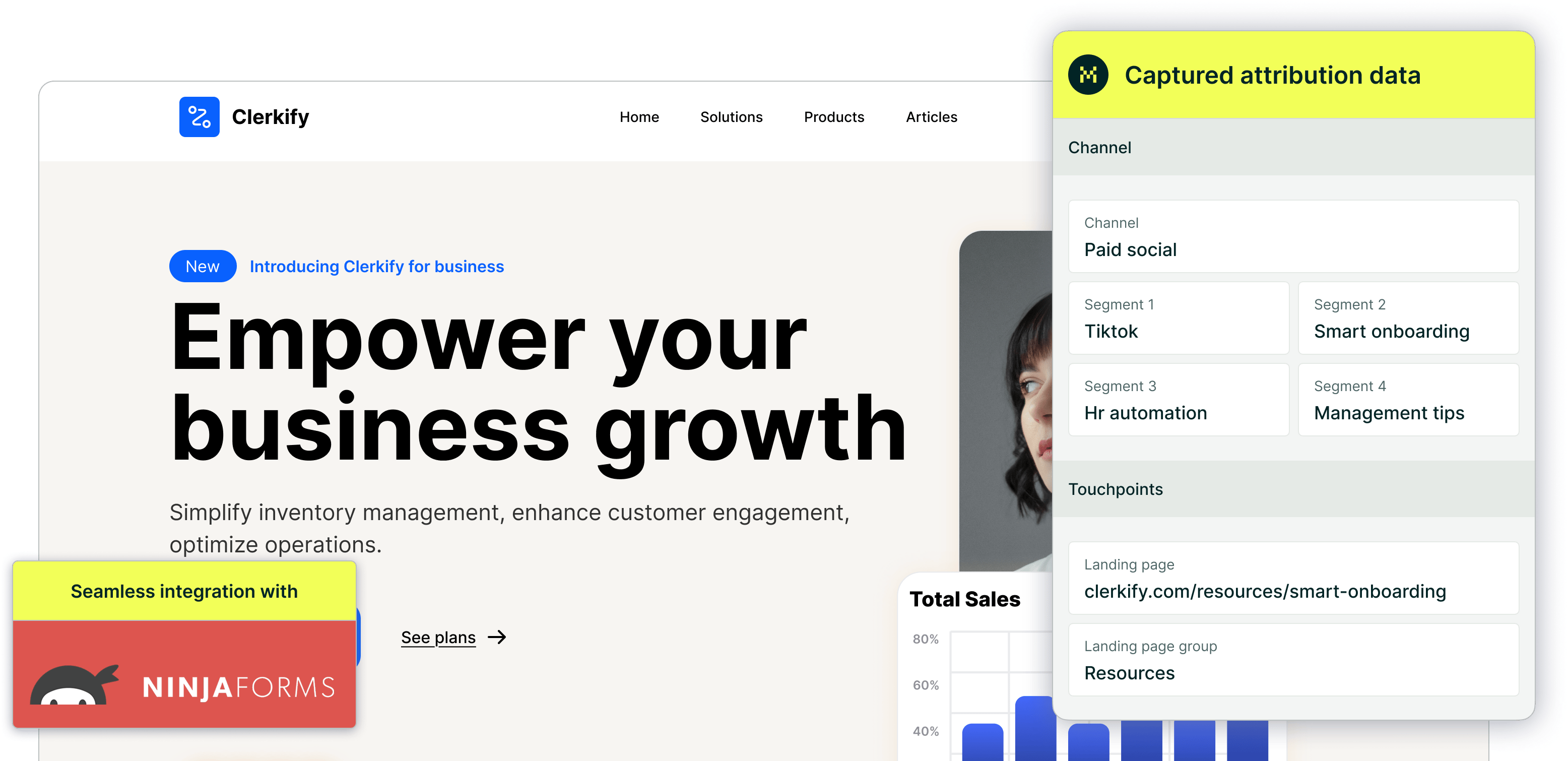
Madlitics is a lightweight attribution tool that helps you understand how leads find your site and what drives them to convert. It works quietly in the background to collect and connect the right data—so you don’t have to.
Turn visits into clear, attribution-ready data
Madlitics captures how visitors arrive on your website and connects that data to every form submission — so you know exactly where your leads come from and what brought them in.
When someone lands on your site, Madlitics checks for UTM parameters and referral data to identify the traffic source. It automatically categorizes each visit into a marketing channel (like Paid Search, Organic Social, or Email) and assigns additional campaign details using a customizable set of segments. As visitors navigate your site, Madlitics stores this data using first-party cookies. When a visitor fills out a form, Madlitics adds attribution values — like Channel, Campaign, Landing Page, and more — into Madlitics fields behind the scenes.
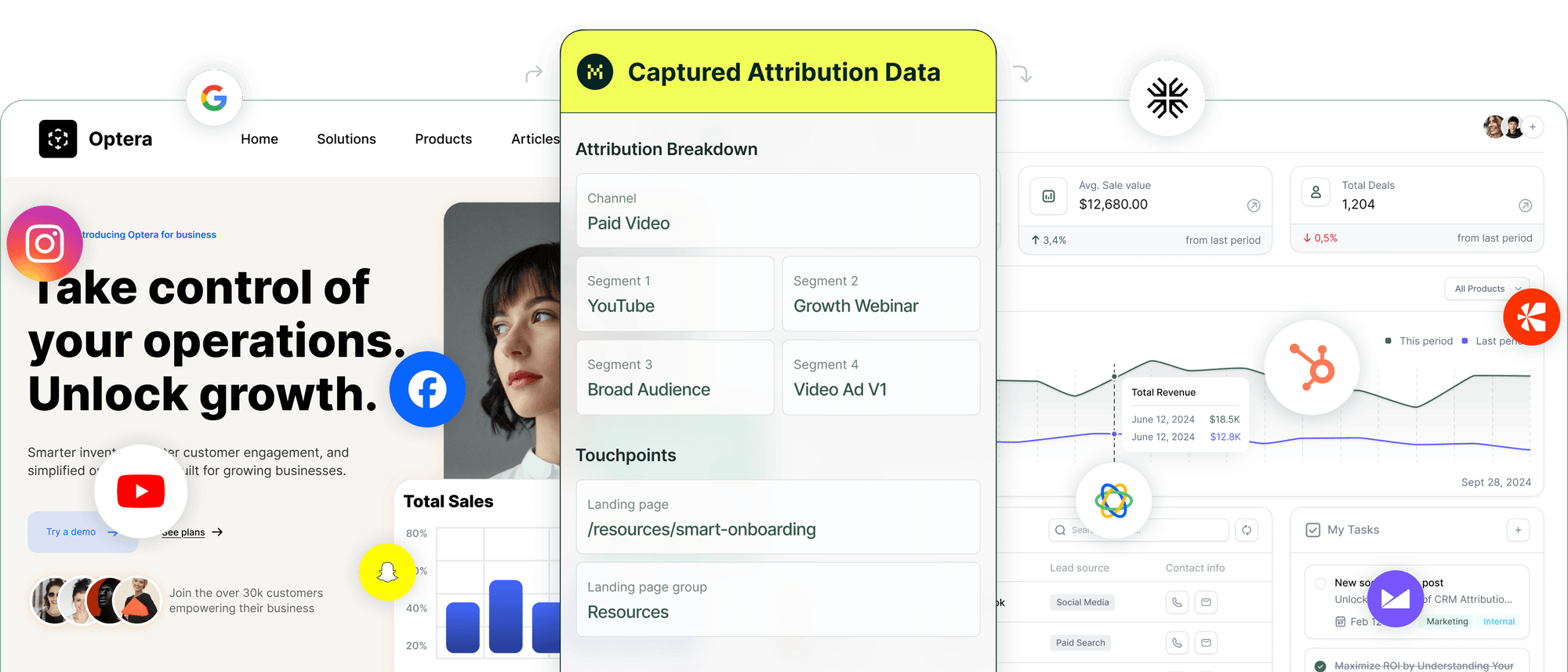
Data flows directly into your connected tools through the form submission, giving you clear, complete insight into where each lead came from and what influenced their conversion. No need to manage tags, query parameters, or complex tracking setups — Install the snippet, connect your forms, and Madlitics does the rest.
Once Madlitics is installed, every form submission becomes a complete attribution record — no extra tools, no guessing. You’ll be able to optimize spend, improve campaign performance, and report results with confidence, all from the data Madlitics captures automatically.
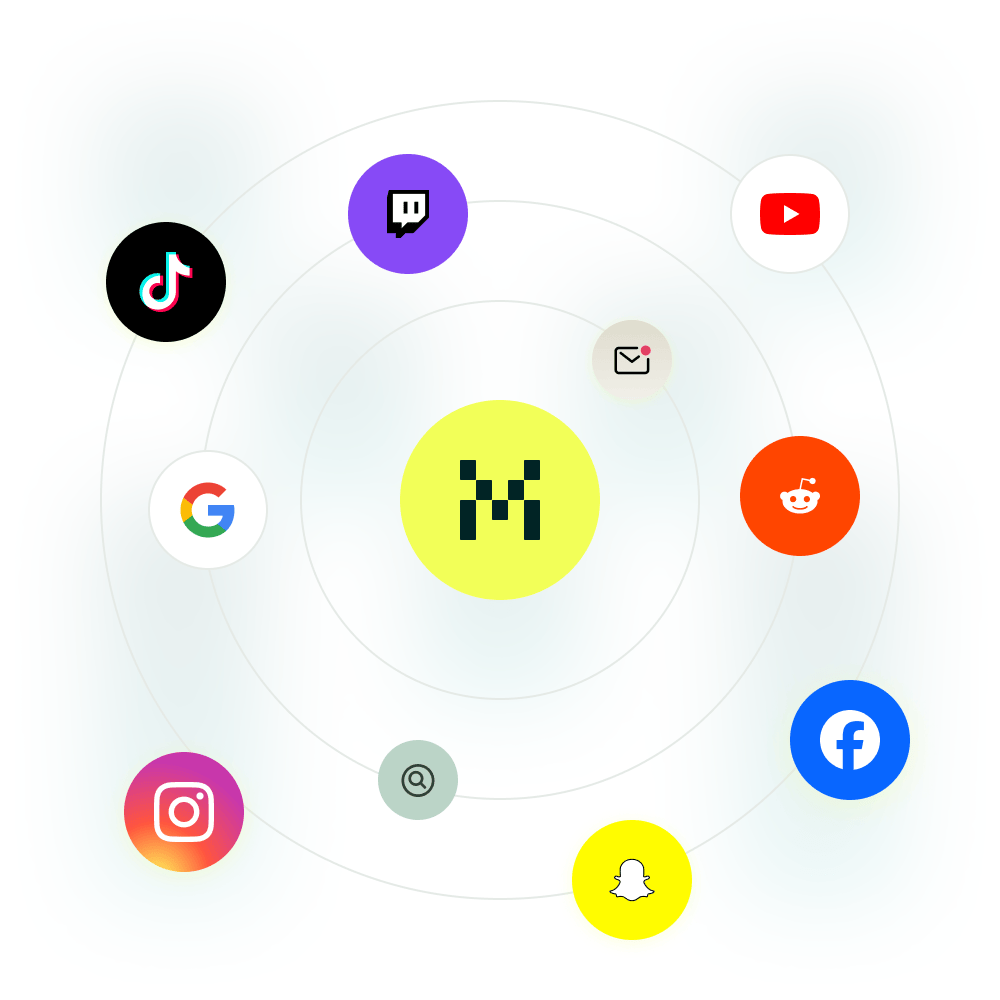
https://yoursite.com/?utm_source=linkedin&utm_medium=paidsocial&utm_campaign=q1_promo