Enabling UTM content for attribution marketing
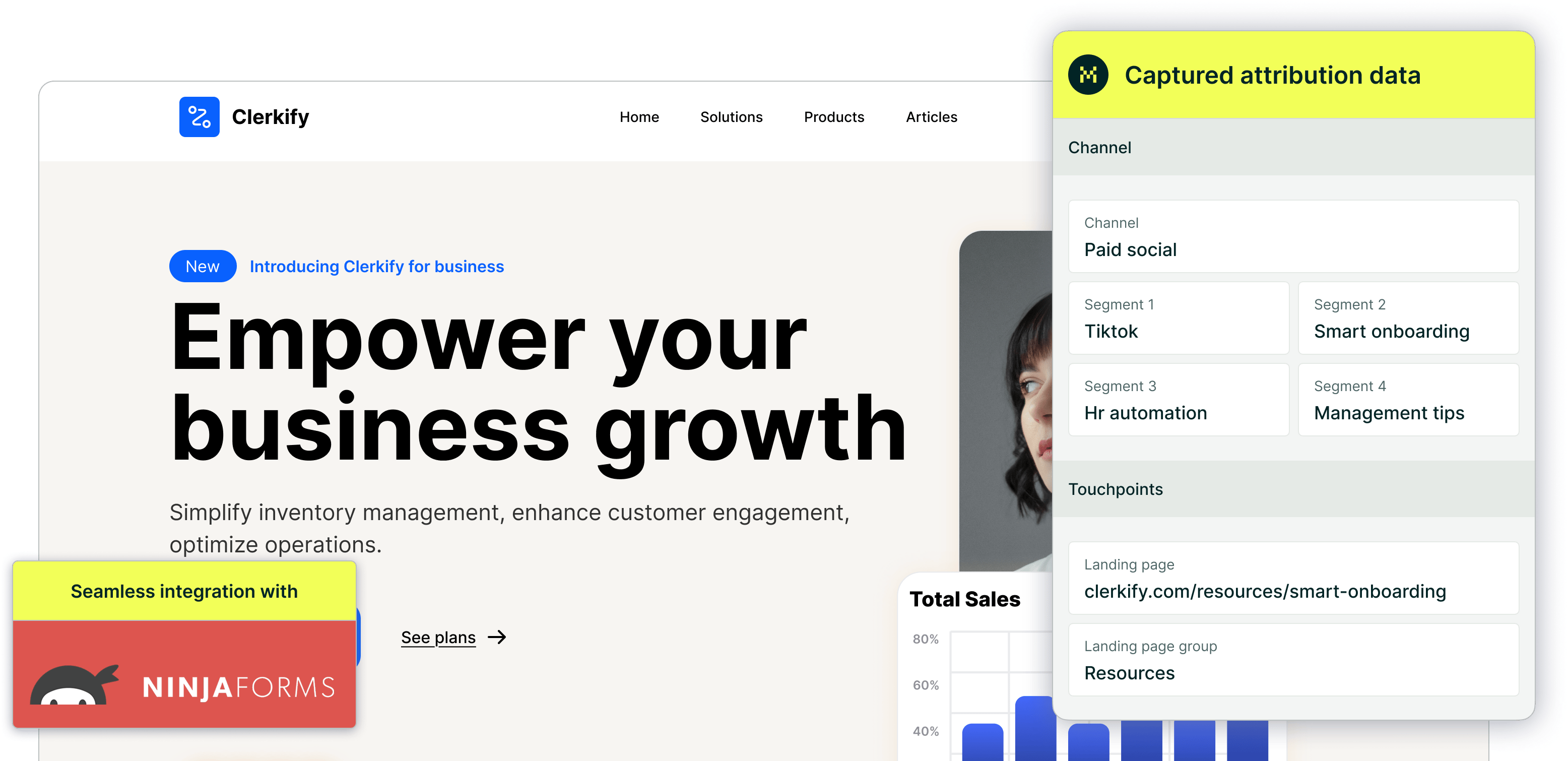
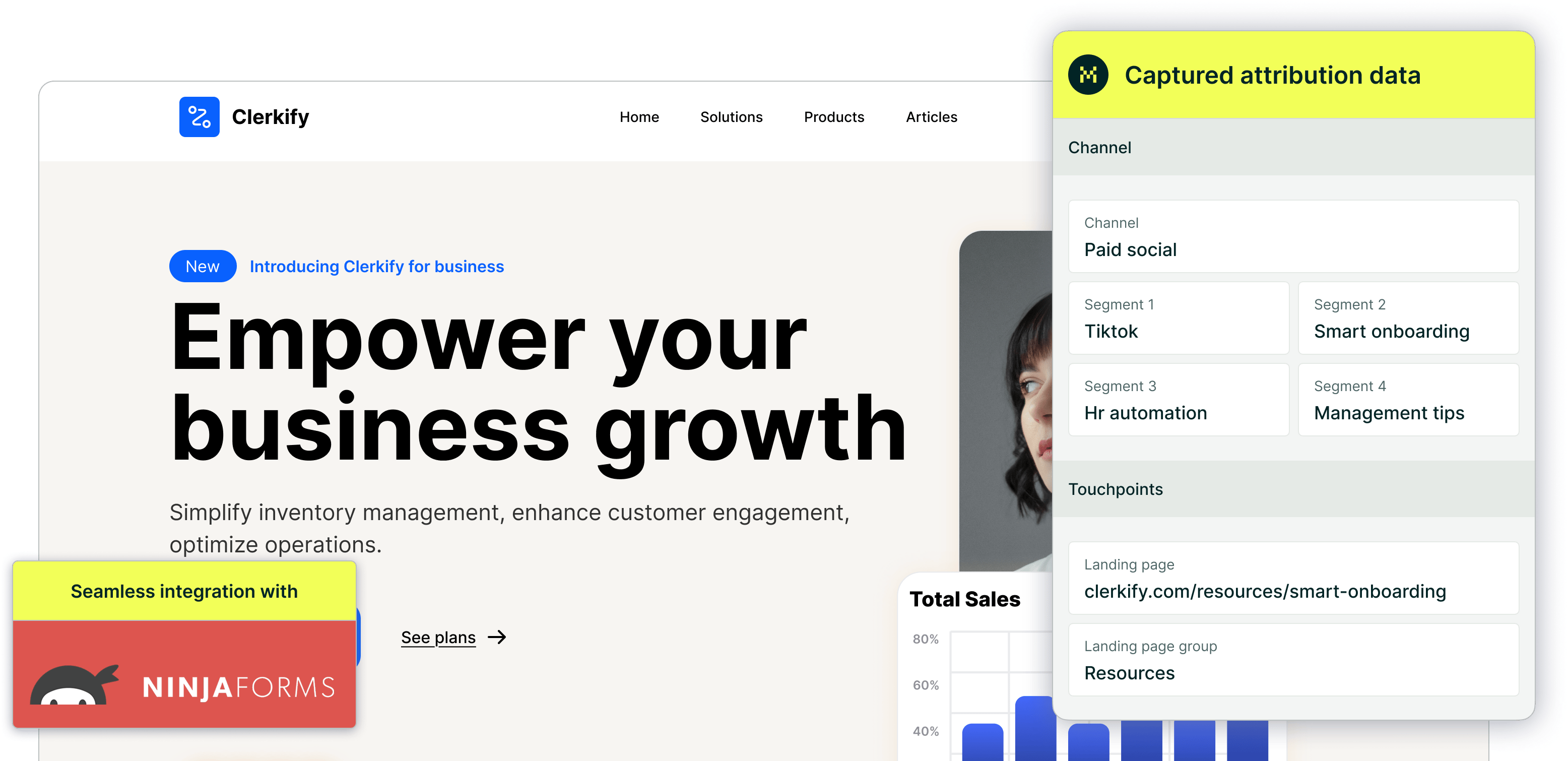
UTM Content (utm_content) is one of the five standard UTM parameters designed to differentiate between ad variations, such as specific CTAs, banner designs, or email versions. While commonly overlooked — studies suggest only 20% of marketers use it consistently — it provides value for A/B testing or distinguishing similar campaign elements. Unlike core parameters like UTM Source or Campaign, UTM Content is optional and often excluded from default tracking setups.
Madlitics prioritizes the most widely used parameters (Source, Medium, Campaign, Term) in its default Channel and Segment fields — UTM Content can be captured in a Madlitics field 'Segment 4' for teams requiring deeper granularity. For instance, if you’re running multiple Facebook ads with identical targeting but different visuals, UTM Content helps identify which design drives conversions.
How to capture utm_content as a Madlitics field: Segment 4
Capturing UTM Content data through Madlitics follows the same process you used when setting up your initial channel and segment fields. The configuration process varies slightly depending on your form platform of choice. If you need a refresher on setting up channel and segment fields, you can find detailed instructions in our [previous guide on form configuration].
Segment 4:
Field label: segment4
Default value: [segment4]
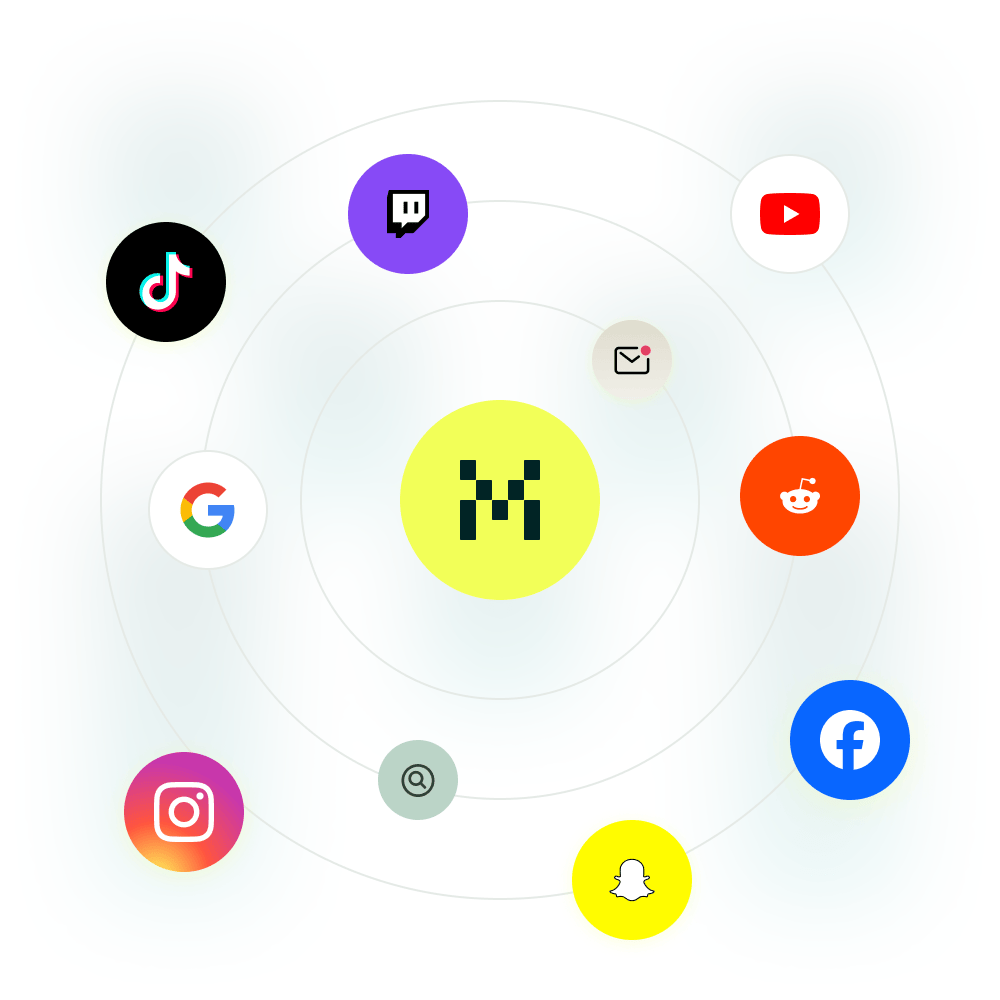
https://yoursite.com/?utm_source=linkedin&utm_medium=paidsocial&utm_campaign=q1_promo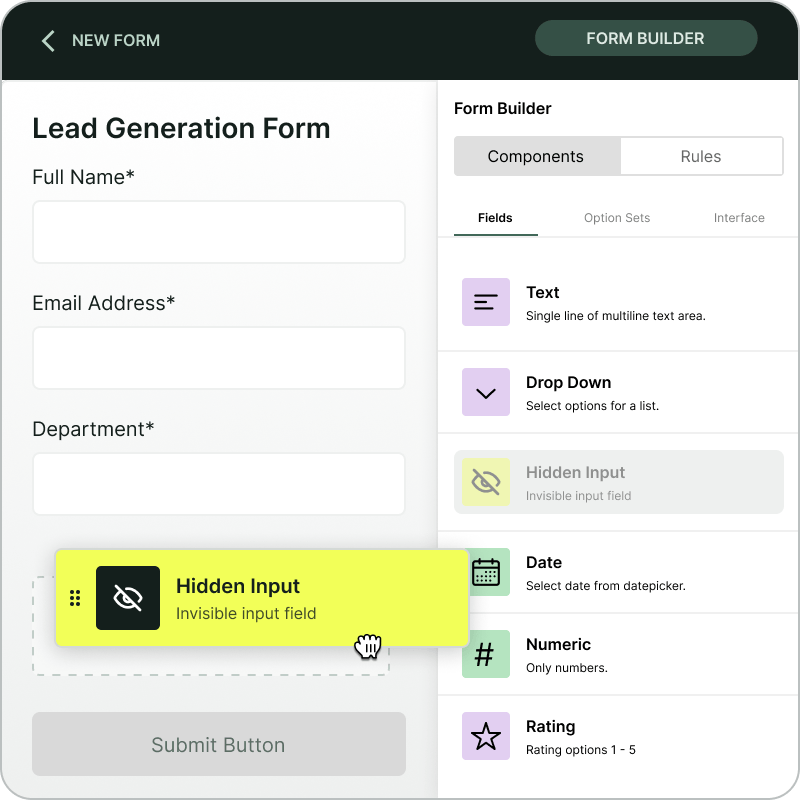
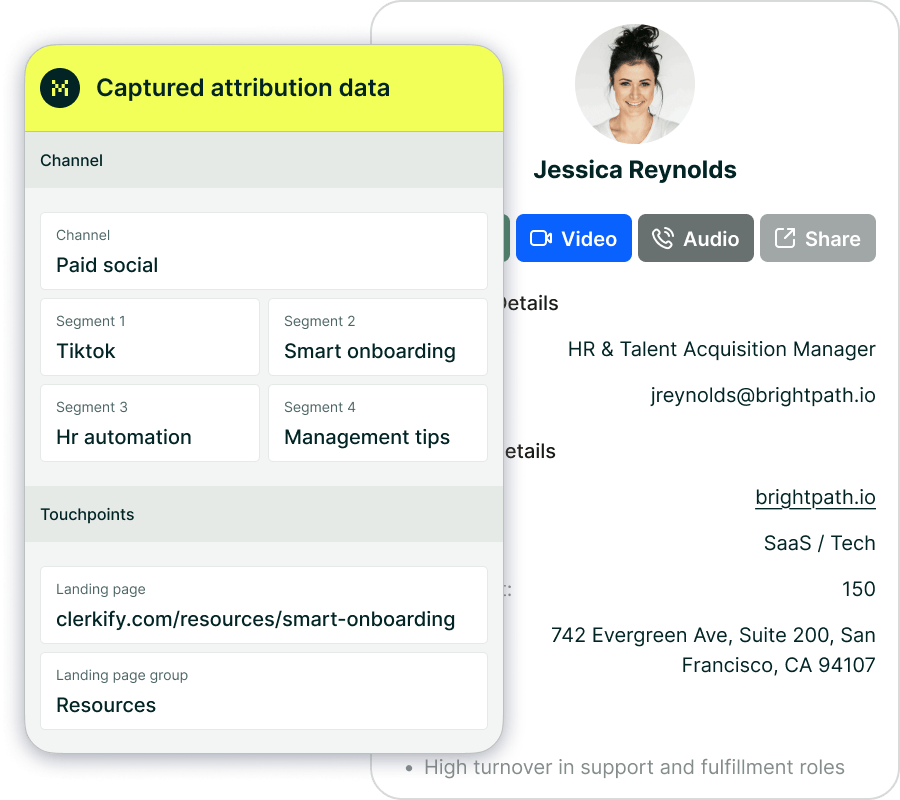
UTM Content (utm_content) is one of the five standard UTM parameters designed to differentiate between ad variations, such as specific CTAs, banner designs, or email versions. While commonly overlooked—studies suggest only 20% of marketers use it consistently—it provides value for A/B testing or distinguishing similar campaign elements. Unlike core parameters like UTM Source or Campaign, UTM Content is optional and often excluded from default tracking setups.
While optional, UTM Content (utm_content) gives you the extra layer of insight needed to compare creative performance within the same campaign. Capturing it in [segment4] ensures you can tie conversions back to specific ad variations, CTAs, or designs — without cluttering your main channel and campaign reporting. For teams running A/B tests or managing multiple creative versions, this small detail can deliver big clarity.



