Enabling MSCLKID for attribution marketing
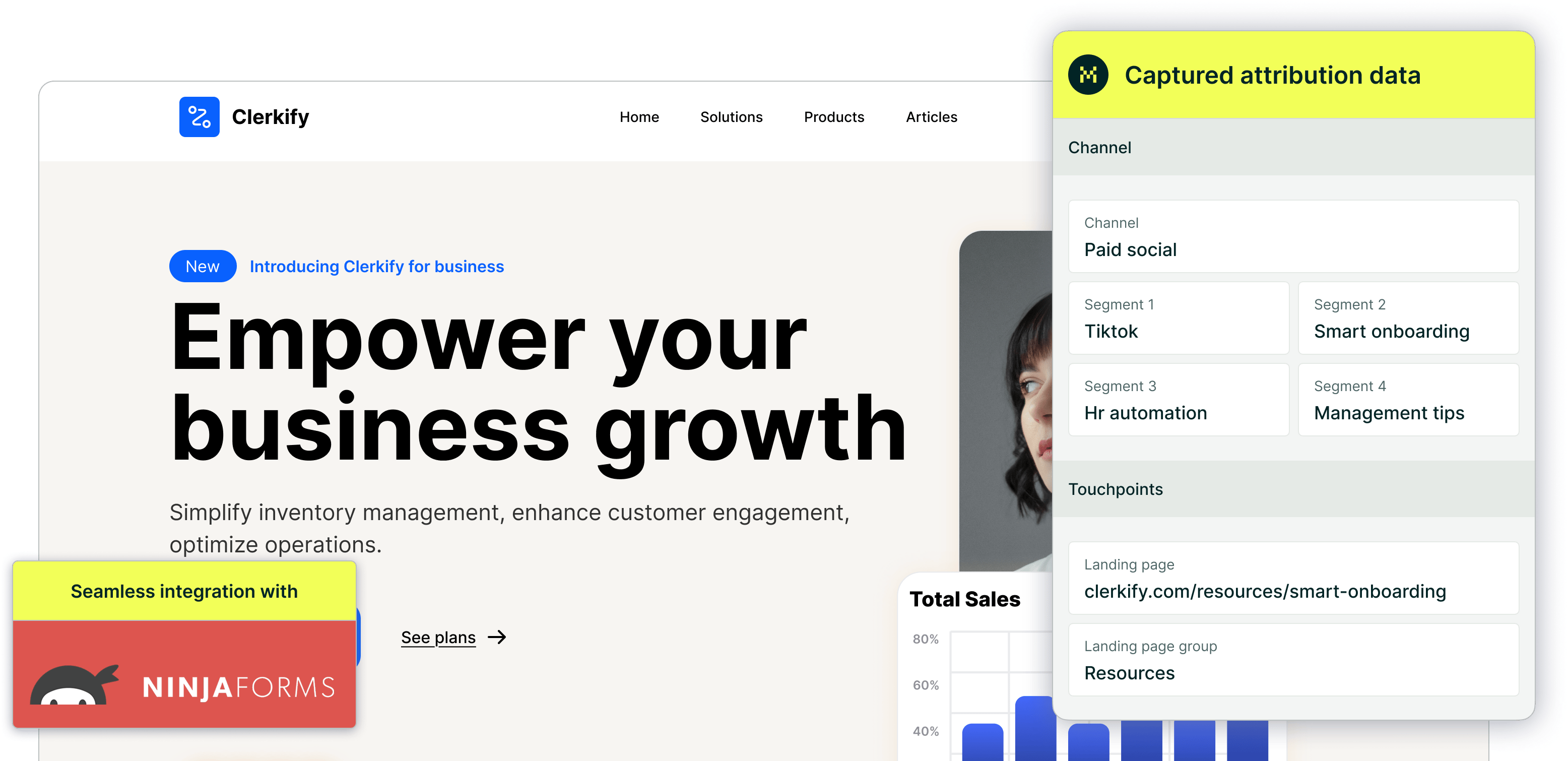
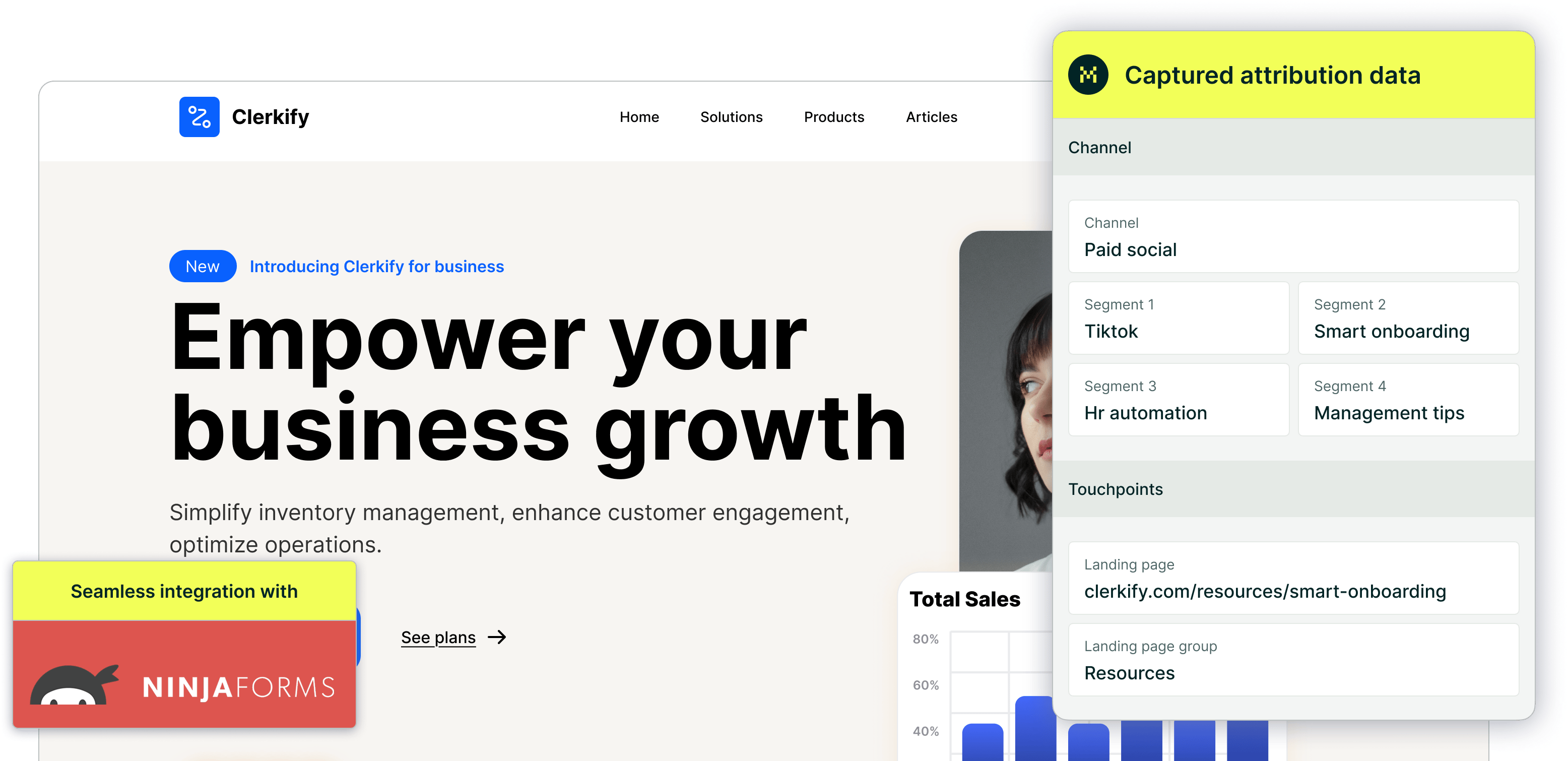
MSCLKID (Microsoft Click ID) is a unique identifier automatically added to URLs when Microsoft Ads’ auto-tagging is enabled. It gives marketers granular, click-level data to connect ads with customer actions, making it easier to measure performance, refine campaigns, and improve ROI. While Madlitics doesn’t capture MSCLKID in default fields, you can enable it to deepen attribution alongside your existing UTM data.
How to capture MSCLKID as a Madlitics field
Capturing MSCLKID data through Madlitics follows the same process you used when setting up your initial channel and segment fields. The configuration process varies slightly depending on your form platform of choice. If you need a refresher on setting up channel and segment fields, you can find an overview instructions in our [Integrating Madlitics with forms].
MSCLKID:
Field label: msclkid
Default value: [msclkid]
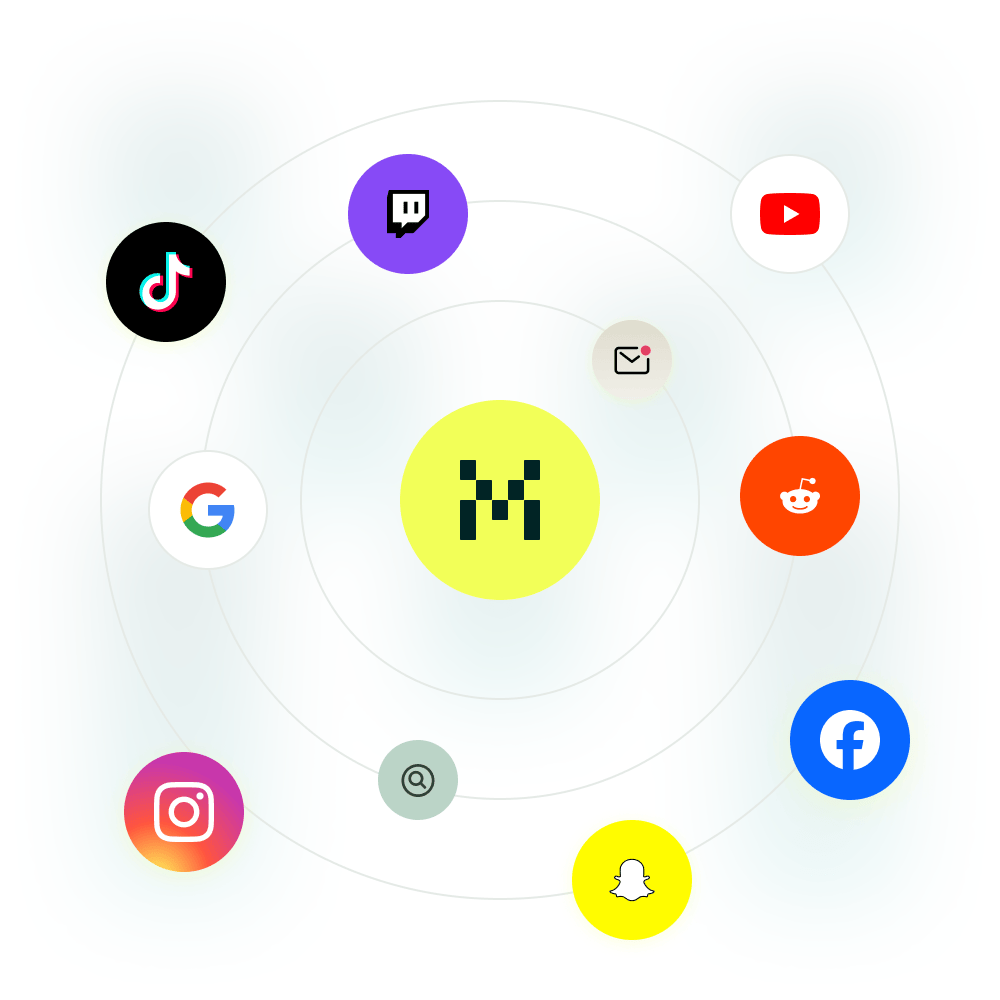
https://yoursite.com/?utm_source=linkedin&utm_medium=paidsocial&utm_campaign=q1_promo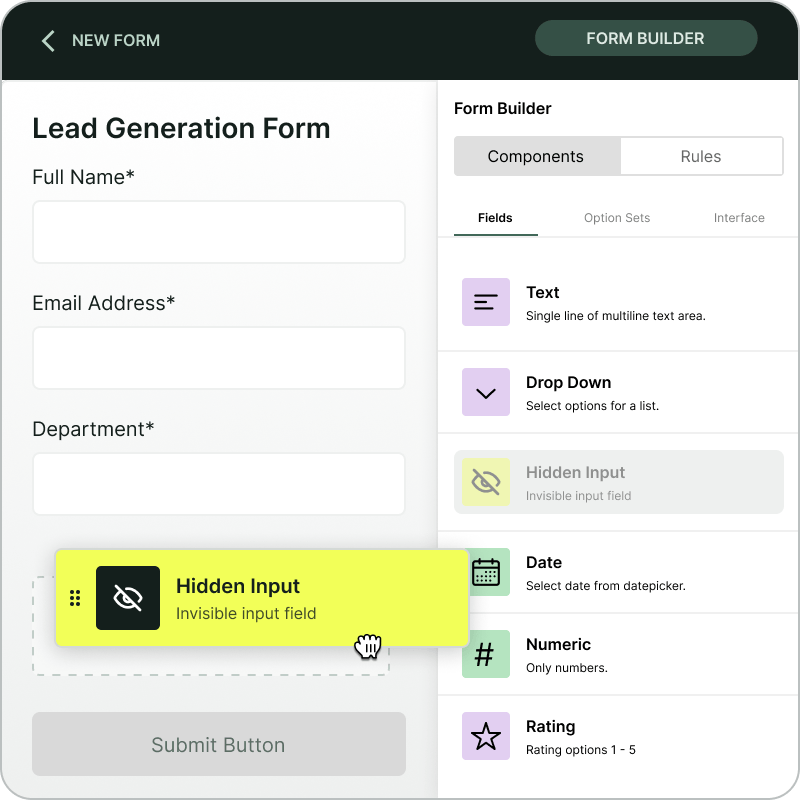
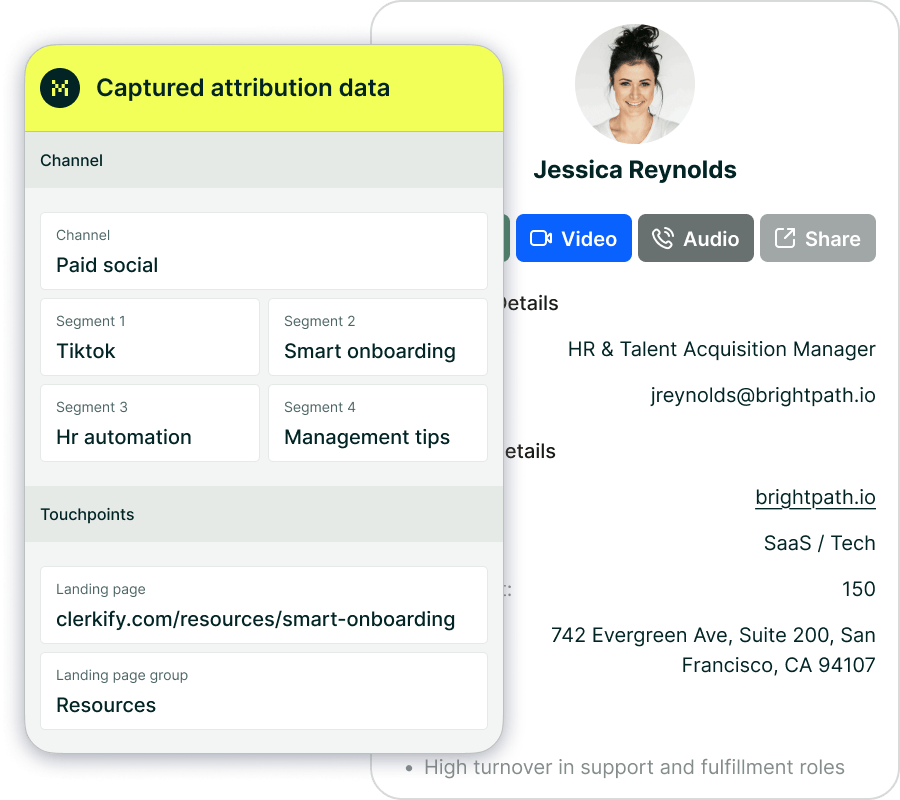
Once configured, Madlitics will automatically map MSCLKID data to its dedicated Madlitics field.
While MSCLKID’s random strings rarely provide actionable insights for most teams, enabling this tracking can be valuable if you’re troubleshooting discrepancies in Bing Ads performance, meeting compliance requirements for raw click ID retention, or building custom integrations that rely on Microsoft’s native identifiers. At Madlitics, we prioritize flexibility — this optional feature ensures you’re equipped for even the most specialized scenarios, because your success is built on having the right tools for every challenge.



