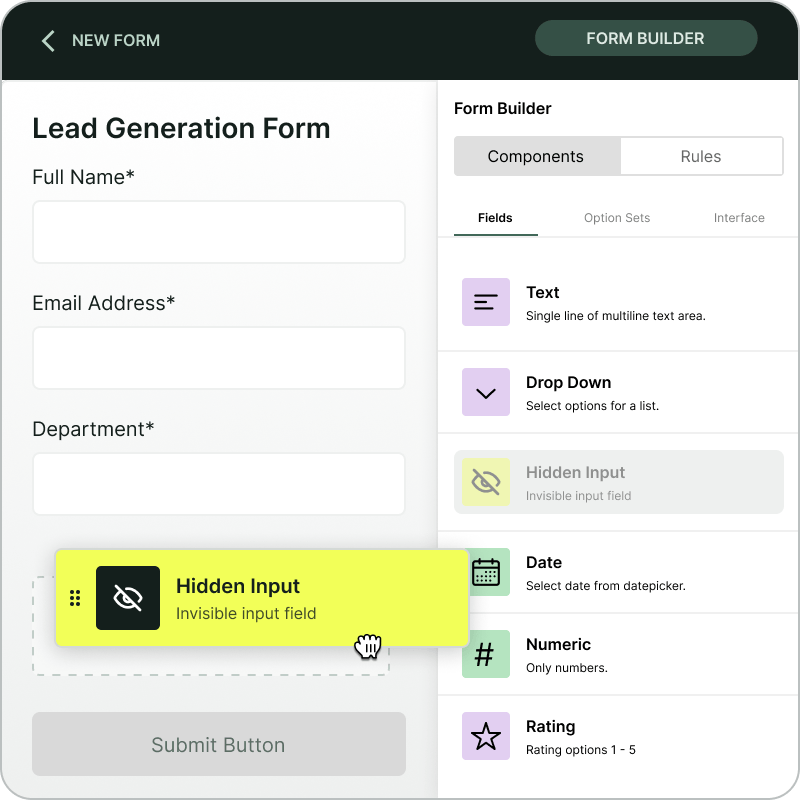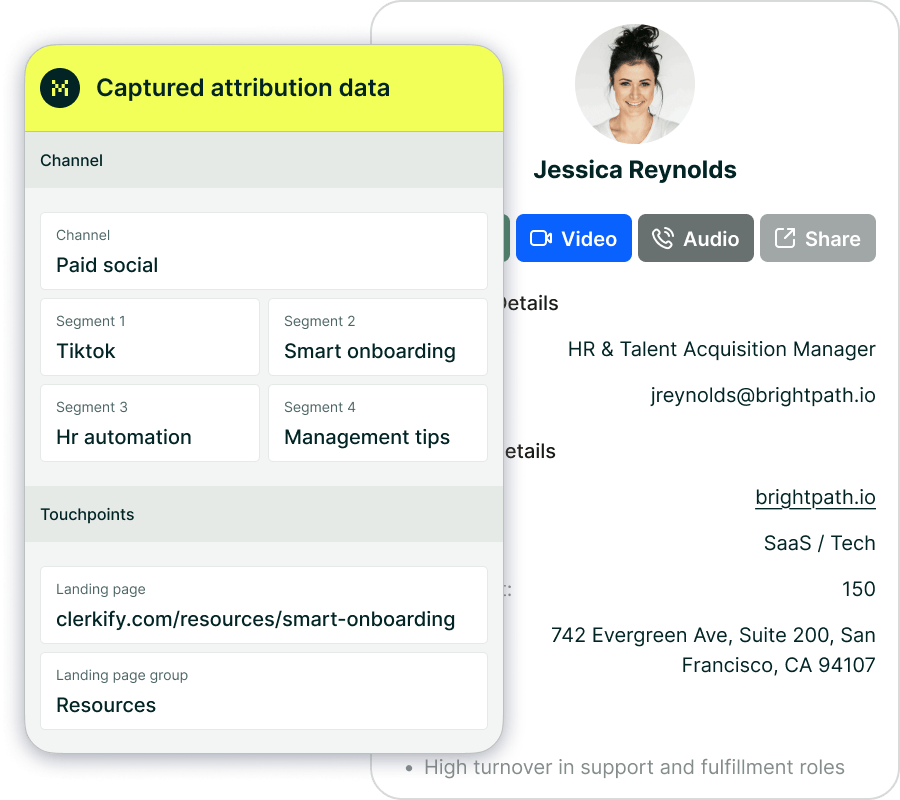Guide to Madlitics Fields
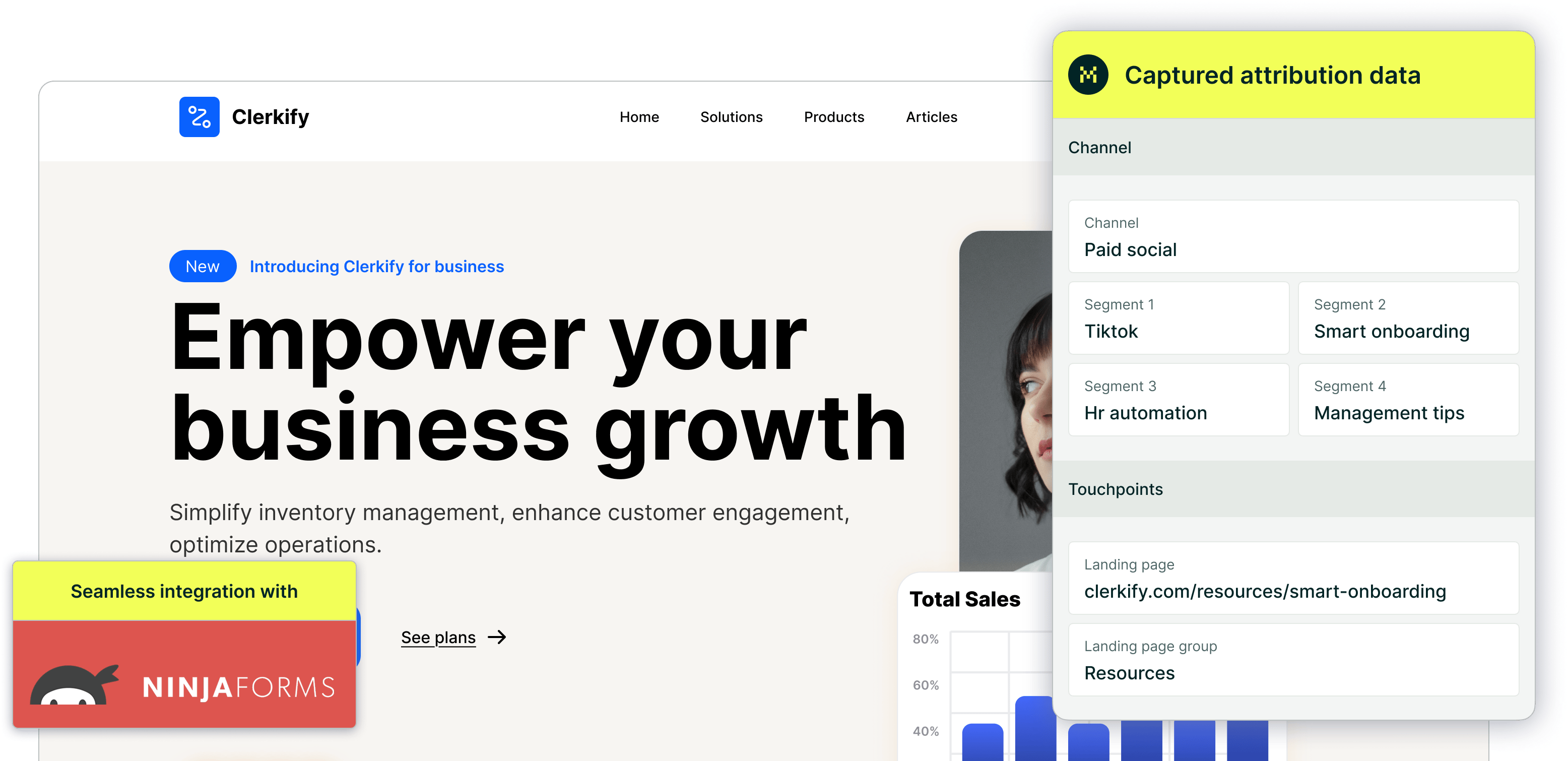
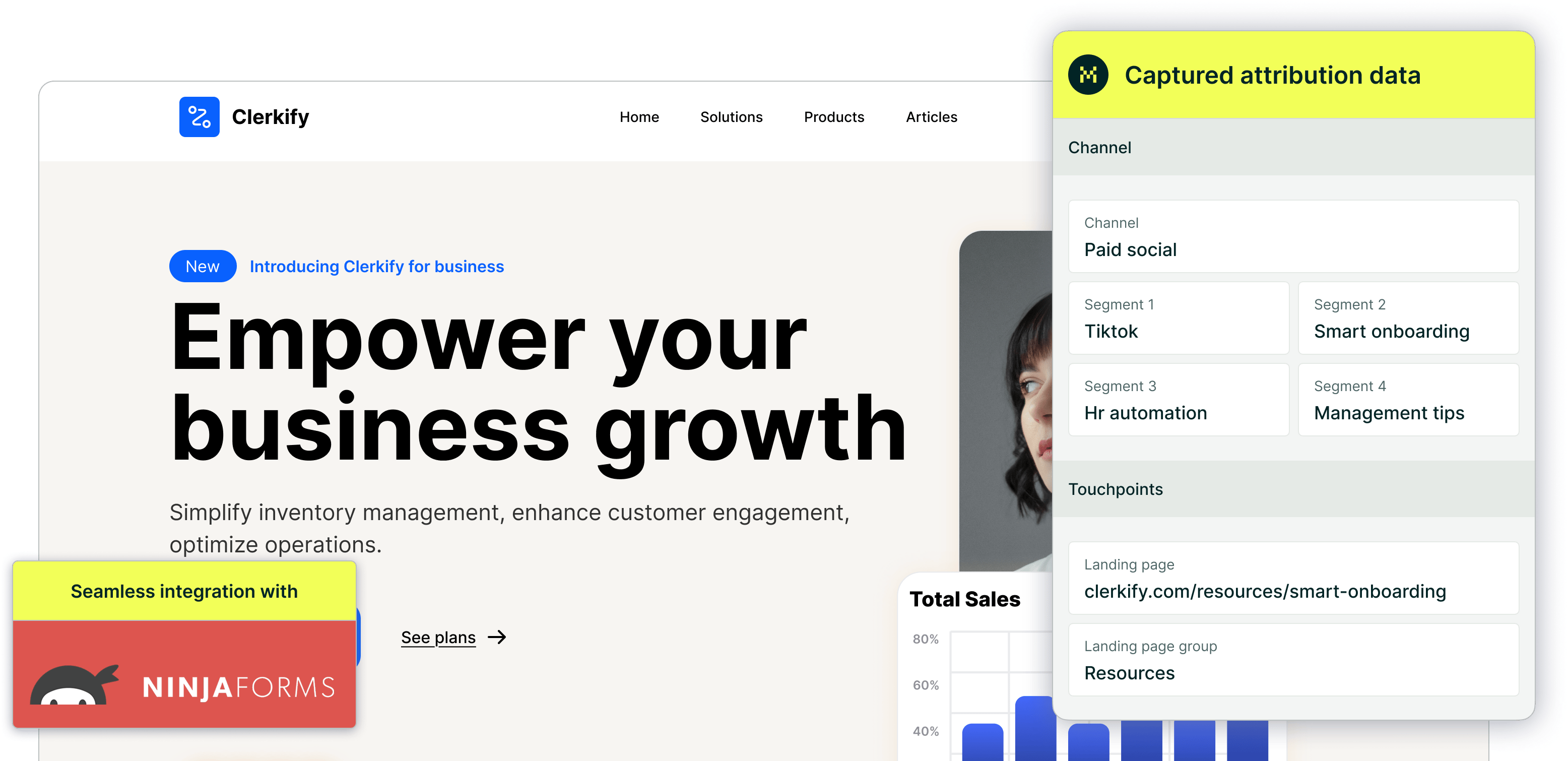
Understanding where your leads come from is only half the story — knowing how to structure that information is what unlocks actionable insights. Madlitics uses a flexible set of key-value (KV) parameters to pass attribution data from your website into your forms.
This page outlines all available Madlitics fields. We recommend starting with the default fields, which cover the essential attribution data for most businesses. From there, you can expand with secondary fields to capture deeper insights and customize reporting based on your marketing strategy.
Every form needs a set of core Madlitics fields to capture attribution data. These fields run quietly in the background, collecting details like the marketing channel, source, and landing page—without adding any extra steps for your visitors.
When you’re building your form, drag in Hidden Fields for each Madlitics parameter. In the field settings, set the label and default value so they match the correct Madlitics field. For example, to configure the channel field, set the label to channel and the default value to [channel].
Repeat this process for all seven default fields. Once they’re in place, your forms will automatically include attribution data in every submission, giving you a clean and consistent dataset inside your CRM.
Madlitics field: Example
Field Description
Field label/name: value
Default value: [value]
Channel Category
Captures and categorizes the marketing channel that drove the visitor to your site based on utm parameters, referring domain, and known source categories such as paid campaigns (search, social, shopping, affiliates, etc), organic traffic (social, shopping, search, etc), referrals, direct traffic, and more.
Field label: channel
Default value: [channel]
Segment 1:
Captures the source of the traffic, identifying the specific platform, publisher, or partner that sent the visitor to your site; for paid traffic, this field records the utm_source, for organic traffic the platform, for referrals the referring domain, and for direct traffic no value is captured.
Field label: segment1
Default value: [segment1]
Segment 2:
Captures the campaign-level details associated with the visit, identifying which campaign, promotion, or initiative led the visitor to your site; for paid traffic, this field records the utm_campaign, for organic traffic the referring domain, and for direct traffic no value is captured.
Field label: segment2
Default value: [segment2]
Segment 3:
Captures the keyword, creative variation, or content-level detail that influenced the visit, such as a paid search term, specific ad, post type, or format; for paid traffic, this field records the utm_term, for organic traffic the full referring URL when available, and for direct traffic no value is captured.
Field label: segment3
Default value: [segment3]
Segment 4:
Captures the audience, ad group, or offer associated with the visit, showing how the traffic was segmented within a campaign; for paid traffic, this field records the utm_content, and for organic and direct traffic no value is captured.
Field label: segment3
Default value: [segment4]
Landing page:
Captures the exact page where the visitor first entered your site, recording the original entry point of the session.
Field label: lp
Default value: [lp]
Landing page group:
Captures the category or logical grouping of the landing page, allowing multiple related entry points to be analyzed under a shared identifier.
Field label: lpg
Default value: [lpg]
Once you’ve set up the core Madlitics fields, you can layer on additional fields to capture more detailed attribution data. These secondary fields aren’t required, but they’re helpful if you want to track things like creative variations, platform-specific click IDs, or custom campaign identifiers. If you’d like to capture Google Ads click IDs, add a field with the label gclid and default value [gclid].
Use these fields selectively—only add what you’ll actually use in reporting. The goal is to enrich your CRM with meaningful data, not overwhelm it with details you don’t plan to analyze.
Segment 5 utm_id
Captures the unique campaign identifier provided by advertising platforms, using values from utm_id to consistently tie the visit back to a specific campaign across systems.
Field label: segment5
Default value: [segment5]
gclid
Captures the unique Google Ads Click Identifier, recording each click generated from a Google Ads campaign.
Field label: gclid
Default value: [gclid]
gbraid
Captures the Google Ads identifier used for app and cross-browser tracking, storing clicks in environments where cookies may be restricted.
Field label: gbraid
Default value: [gbraid]
wbraid
Captures the Google Ads identifier for web-to-app or cross-device journeys, storing clicks in a privacy-compliant format.
Field label: wbraid
Default value: [wbraid]
msclkid
Captures the Microsoft Ads Click Identifier, recording click-level data for ads served through Bing and other Microsoft placements.
Field label: msclkid
Default value: [msclkid]
fbclid
Captures the Facebook Click Identifier, recording clicks from Facebook and Instagram ads.
Field label: fbclid
Default value: [fbclid]
ttclid
Captures the TikTok Click Identifier, recording clicks from TikTok ad placements.
Field label: ttclid
Default value: [ttclid]
li_fat_id
Captures the LinkedIn Click Identifier, recording clicks from LinkedIn ad campaigns.
Field label: li_fat_ id
Default value: [i_fat_id]
epik
Captures the Pinterest Click Identifier, recording clicks from Pinterest ads.
Field label: epik
Default value: [epik]
twclid
Captures the Twitter (X) Click Identifier, recording clicks from Twitter ad placements.
Field label: twclid
Default value: [twclid]
scclid
Captures the Snapchat Click Identifier, recording clicks from Snapchat ads.
Field label: scclid
Default value: [scclid]
rdt_cid
Captures the Reddit Click Identifier, recording clicks from Reddit ads.
Field label: rdt_cid
Default value: [rdt_cid]
vmcid
Captures the Verizon Media Click Identifier, recording clicks from Yahoo/Gemini ad placements.
Field label: vmcid
Default value: [vmcid]
dclid
Captures the DoubleClick Identifier, recording click-level data for campaigns served through Google’s Display & Video 360.
Field label: dclid
Default value: [dclid]
Madlitics Field: yclid
Captures the Yellow Pages Click Identifier, recording clicks from YP advertising placements.
Field label: yclid
Default value: [yclid]
ymclid
Captures the Yahoo Mail Click Identifier, recording clicks from Yahoo Mail ads.
Field label: ymclid
Default value: [ymclid]
yqrid
Captures the Yahoo Query Identifier, recording clicks from Yahoo search or query-based ad placements.
Field label: yqrid
Default value: [yqrid]
yzclid
Captures the Yahoo Display Click Identifier, recording clicks from Yahoo display ads.
Field label: yzclid
Default value: [yzclid]
click_id
Captures a generic click identifier, recording click data from third-party networks or custom ad platforms that provide their own tracking IDs.
Field label: click_id
Default value: [click_id]
Once your Madlitics fields are set up, every form submission is paired with clean, consistent attribution data. That means you’ll know not just who converted, but exactly how they arrived—whether through a paid ad, a social post, or organic search—and which entry points and campaigns influenced their decision.
Getting attribution right at the form level is a big step toward smarter marketing decisions. From there, Madlitics makes it easy to send this data into your CRM or other tools, so you can analyze performance, optimize campaigns, and confidently invest in what’s working.
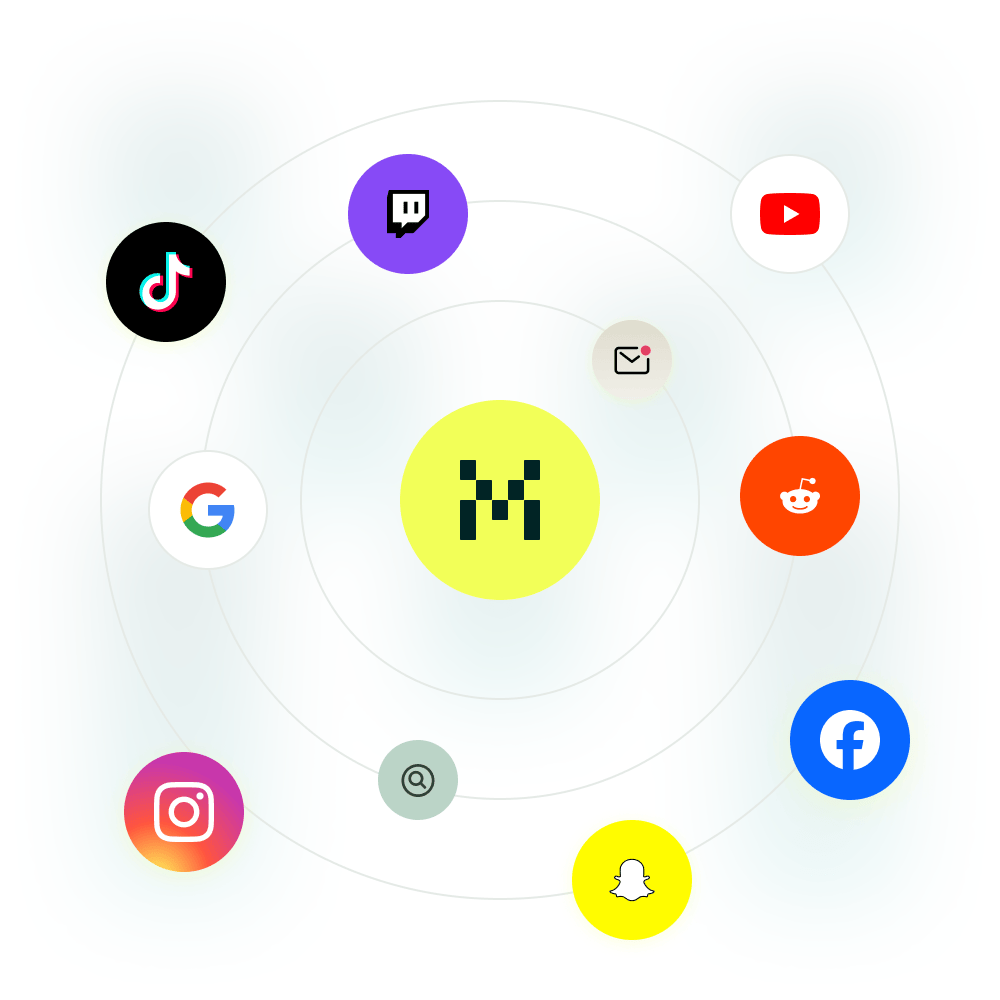
https://yoursite.com/?utm_source=linkedin&utm_medium=paidsocial&utm_campaign=q1_promo