Enabling FBCLID for attribution marketing
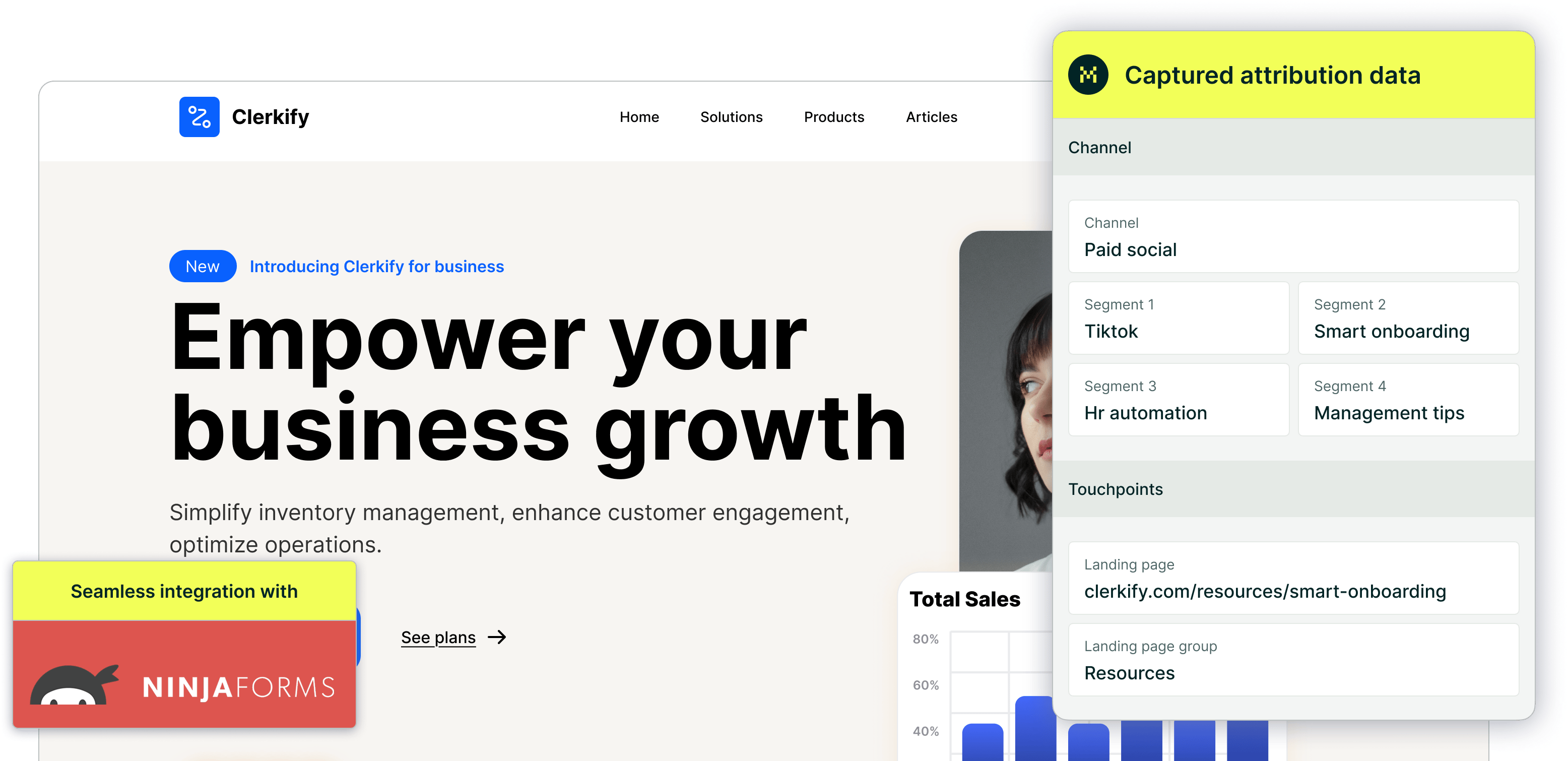
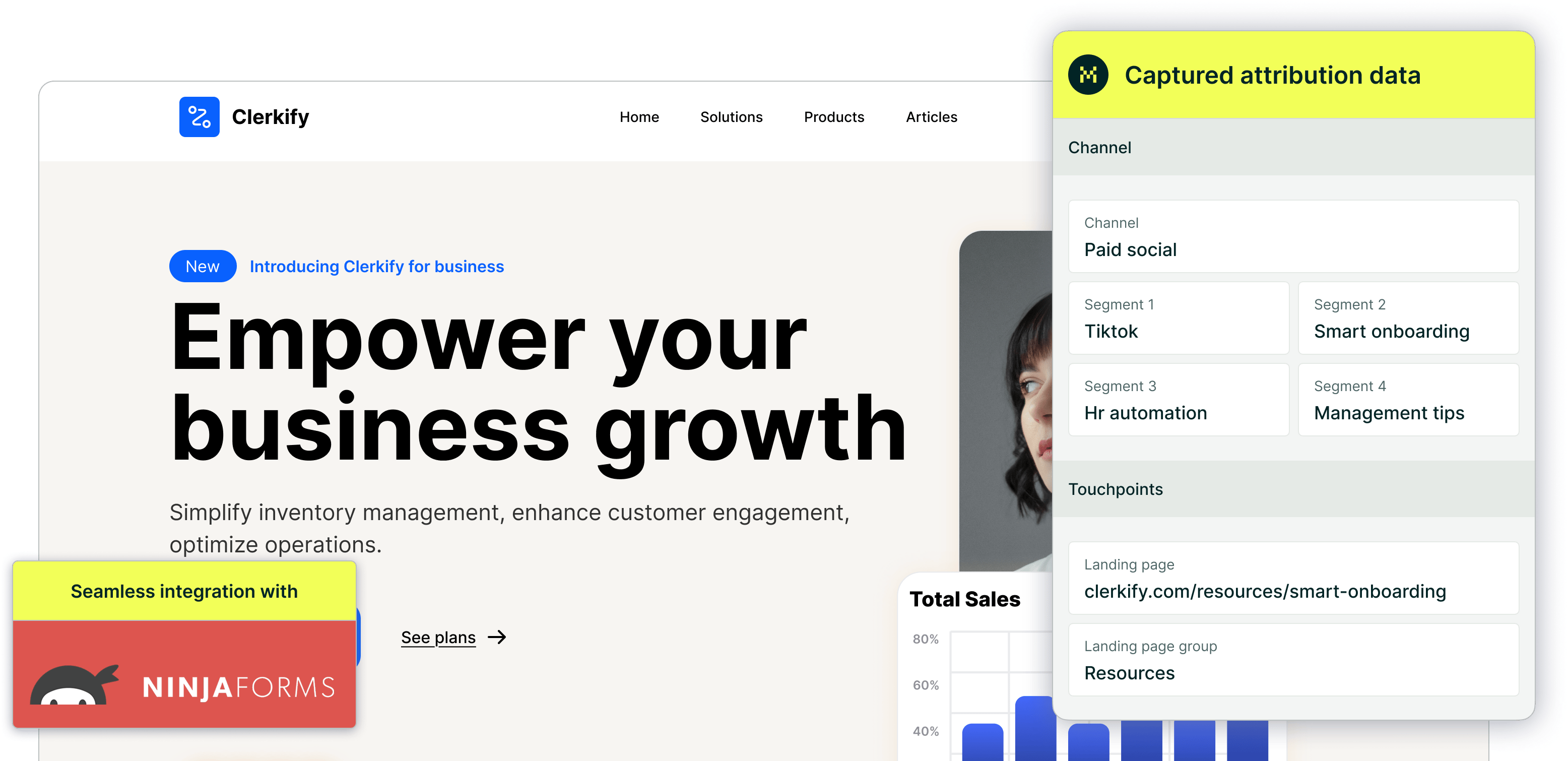
FBCLID (Facebook Click ID) is a numeric identifier appended to URLs when users click Facebook ads. Unlike UTM parameters, this randomized string (e.g., fbclid=12345abcde) provides no campaign insights—it’s used internally by Facebook’s tracking systems. While Madlitics excludes FBCLID from default channel fields to prioritize actionable data, you can enable it through a simple form configuration process.
How to capture FBCLID as a Madlitics field
Capturing FBCLID data through Madlitics follows the same process you used when setting up your initial channel and segment fields. The configuration process varies slightly depending on your form platform of choice. If you need a refresher on setting up channel and segment fields, you can find detailed instructions in our [previous guide on form configuration].
FBCLID:
Field label: fbclid
Default value: [fbclid]
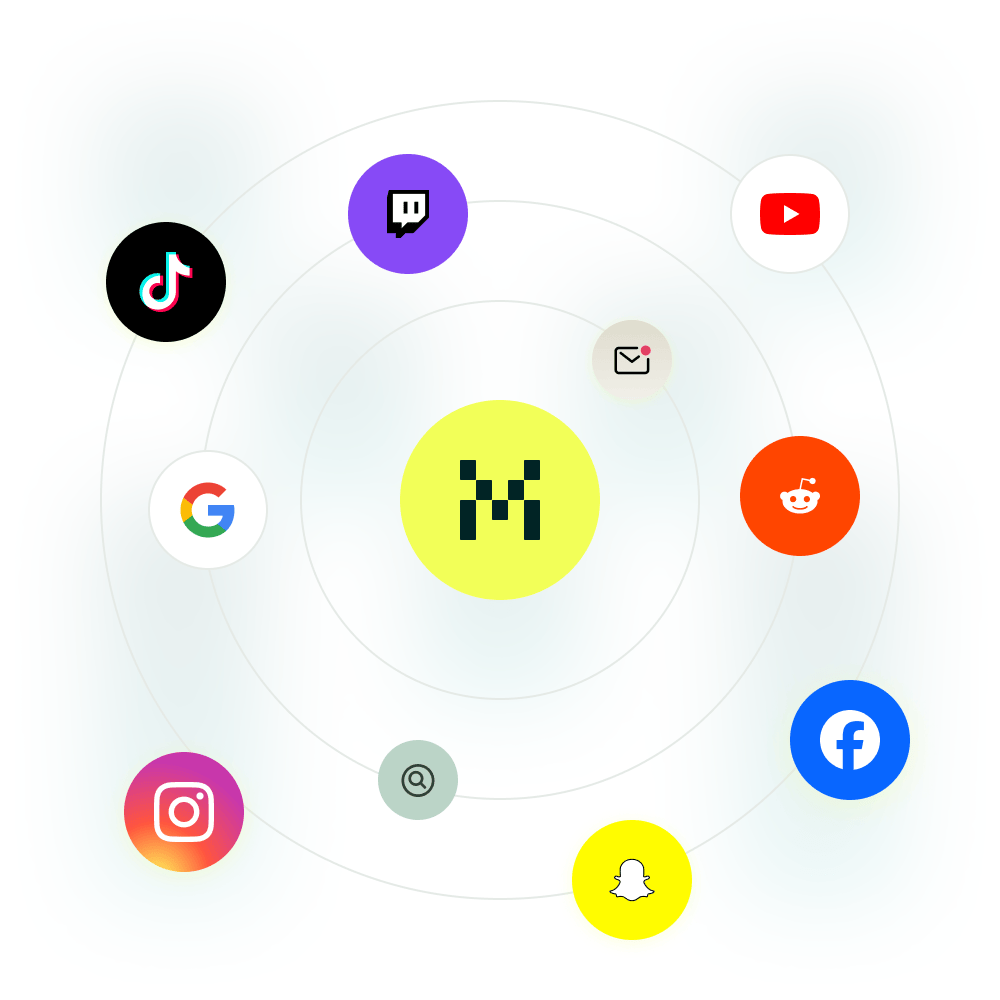
https://yoursite.com/?utm_source=linkedin&utm_medium=paidsocial&utm_campaign=q1_promo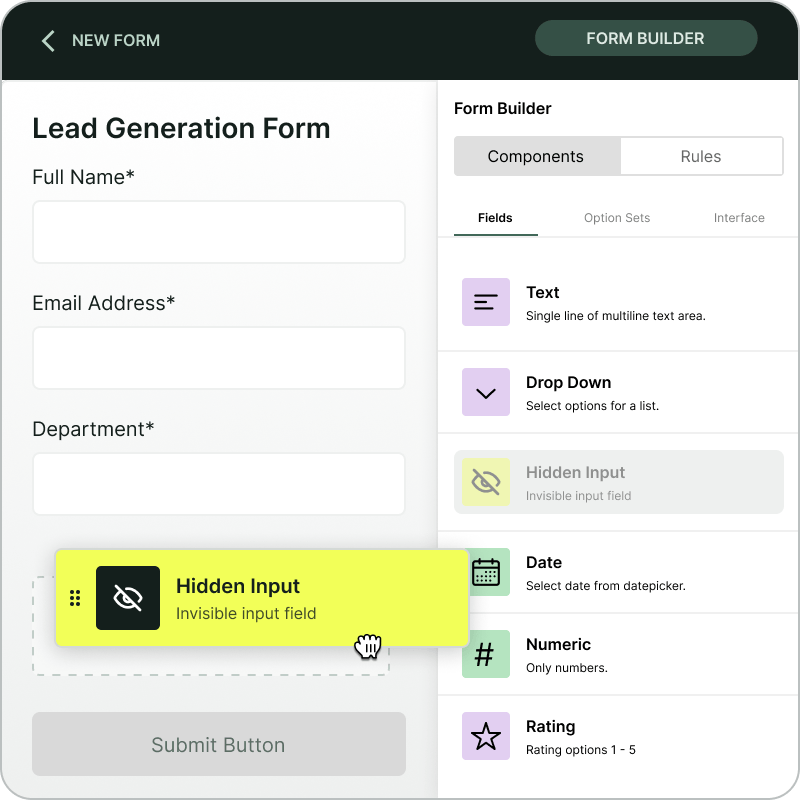
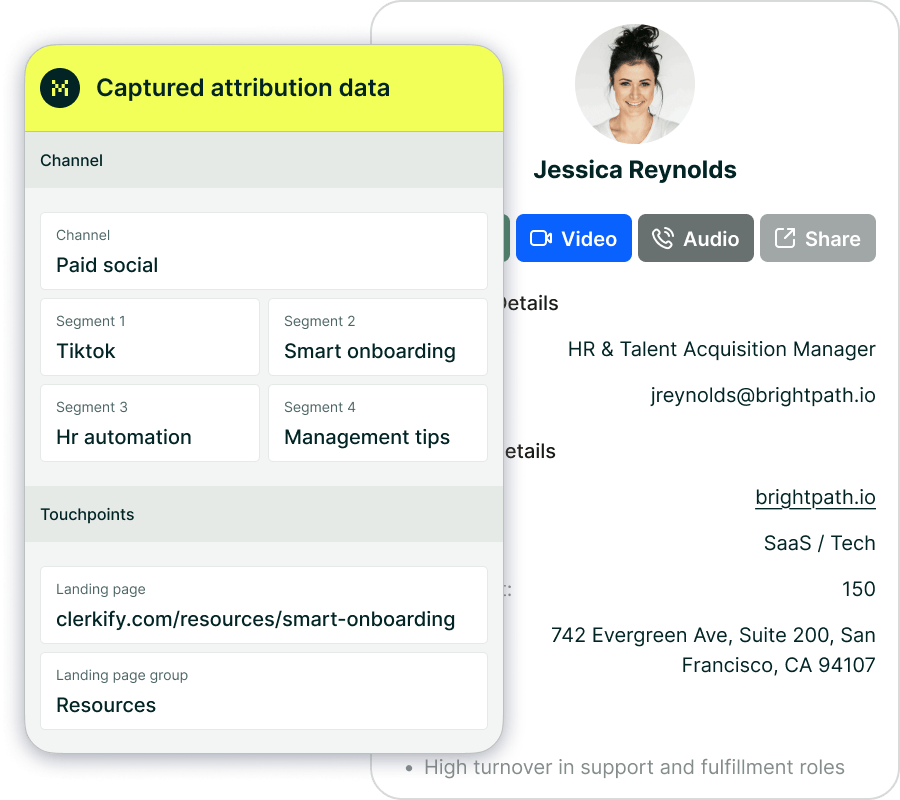
Once enabled, FBCLID data will flow into Madlitics reports alongside your attribution data.
FBCLID tracking becomes relevant in specific scenarios — like troubleshooting discrepancies between Facebook Ads and Madlitics, meeting compliance mandates for click ID retention, or syncing data with custom tools requiring Facebook’s native identifiers. While most teams will never need it, we’ve made it simple to enable because Madlitics thrives on adaptability. Your success depends on having every tool you might need, even if you rarely use it — and we’re here to ensure you’re always prepared.



