Why keyword data is missing or "not provided"
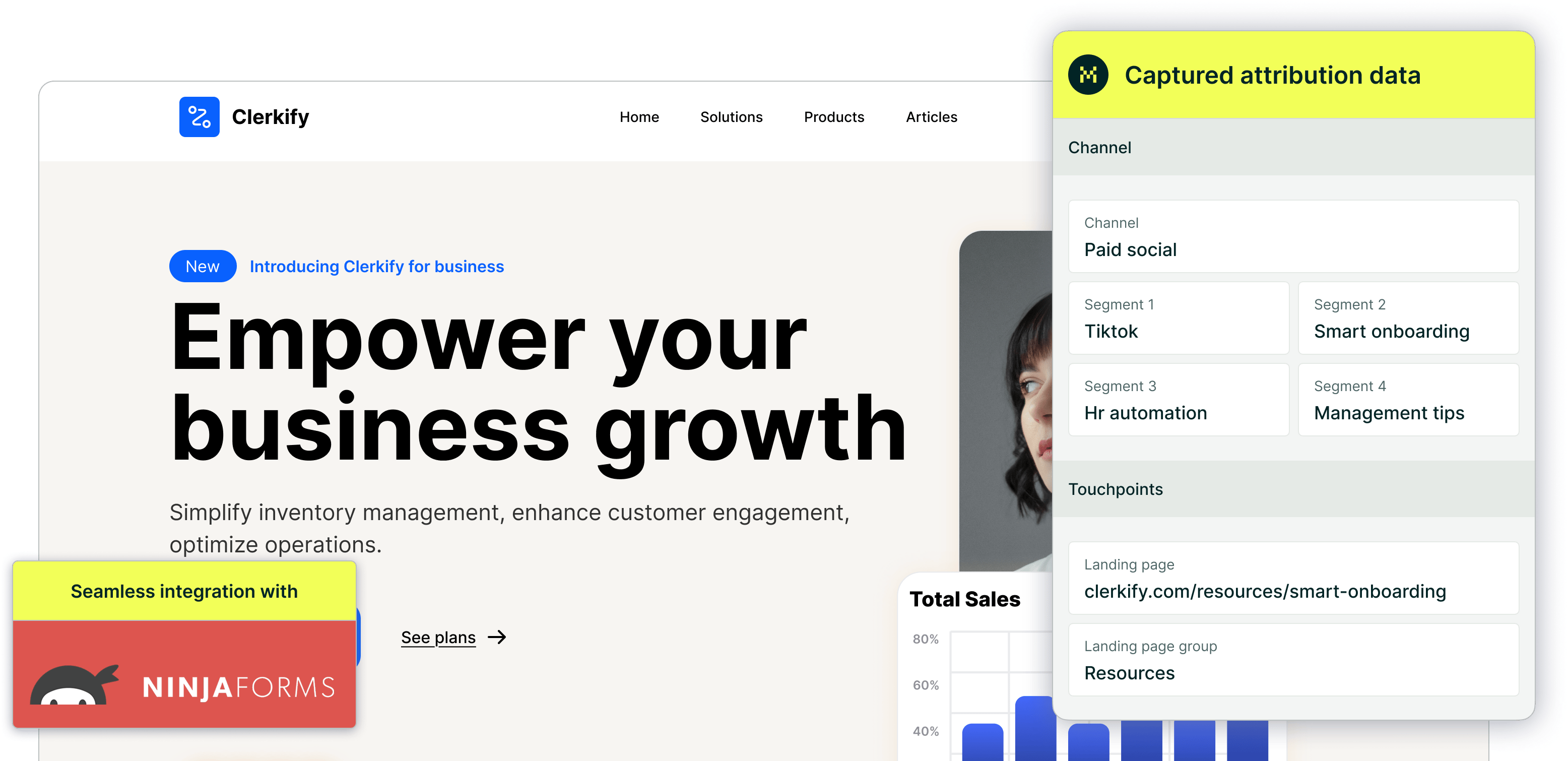
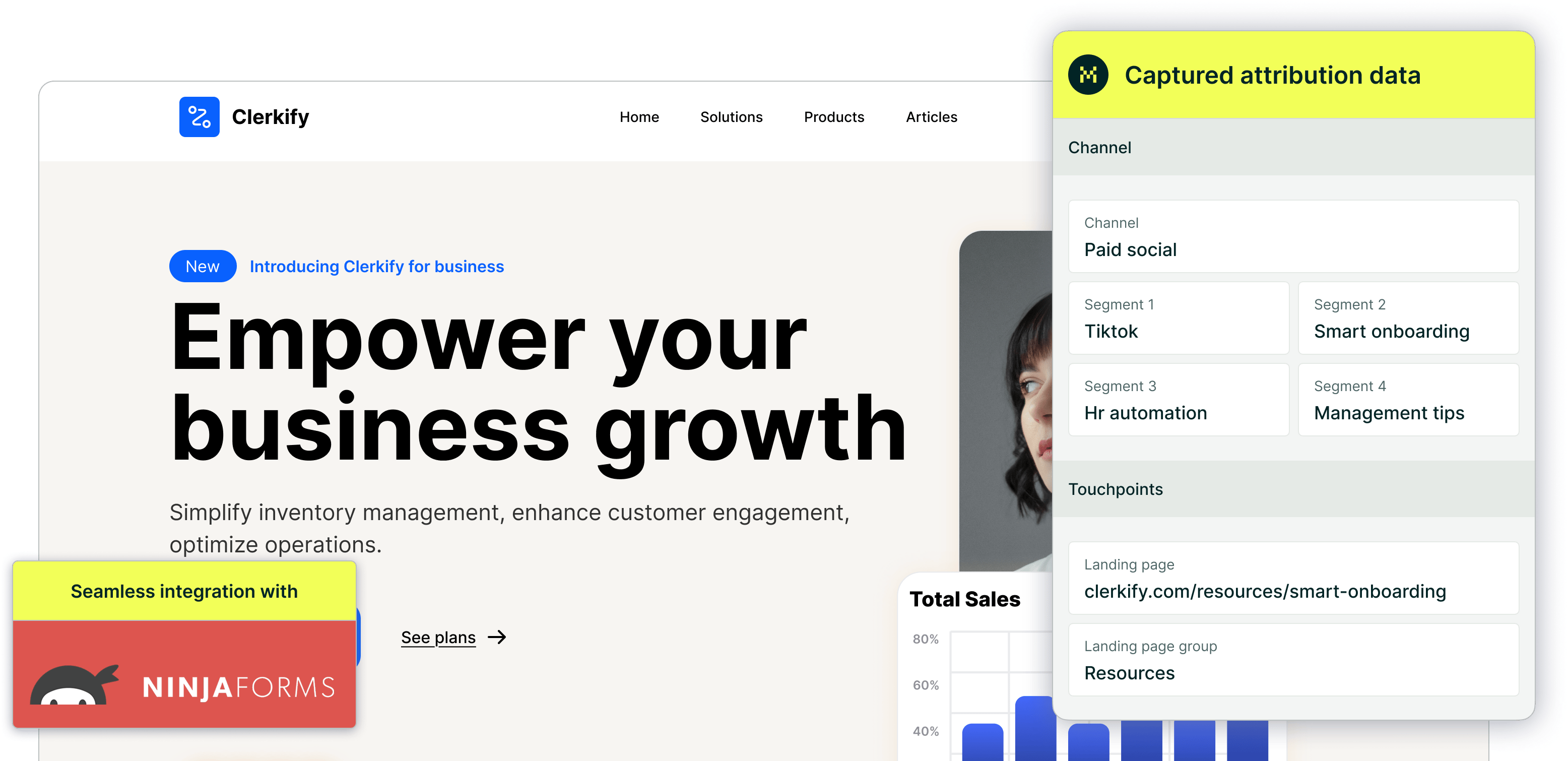
If you've noticed keyword data appearing as "(not provided)" in your analytics, you're not alone. This is a widespread issue that online businesses and website owners encounter — it’s not caused by a bug in your tools. Instead, it’s the result of deliberate changes made by Google to enhance user privacy.
When users search on Google and land on your site, the specific keywords they used are often encrypted due to HTTPS secure search protocols. As a result, instead of showing the exact search terms, analytics tools—including Madlitics—receive "(not provided)" as the keyword.
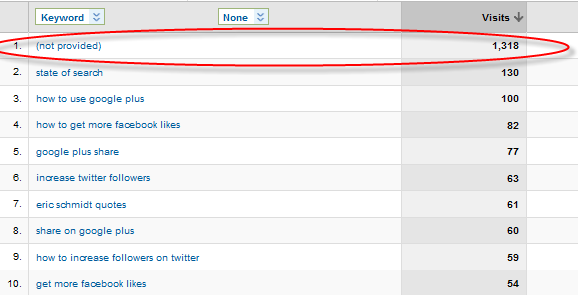
Why This Happens
Keyword data used to be readily available in analytics tools, offering website owners a clear window into the search terms driving traffic. However, as online privacy became a growing concern, Google made the decision to protect users’ search queries by encrypting them.
Here’s what’s going on:
1. Privacy First: Google prioritizes the privacy of its users by encrypting search queries performed on secure (HTTPS) connections.
2. The "Not Provided" Keyword: When search data is encrypted, websites are unable to capture the exact keywords used, so analytics tools—including Madlitics—display "(not provided)" instead.
3. A New Normal: This shift means that businesses and marketers can no longer see a complete picture of which search terms brought visitors to their site, presenting challenges for SEO and campaign optimization.
How Keyword Data is Populated in Madlitics
In Madlitics, keyword data is captured in the Madlitics field 'Segment3'. When search engines like Google pass keyword data (such as in non-encrypted searches), Madlitics collects and organizes it into this field. However, when keyword data isn’t passed through due to encryption, 'Segment3' will show "(not provided)." This reflects the broader industry trend and is not unique to Madlitics—it’s simply how modern analytics works.
What You Can Do
While this change may feel limiting, there are still ways to extract valuable insights and refine your SEO strategy:
• Use Google Keyword Planner: Tools like Google’s Keyword Planner are a goldmine for researching potential keywords. You can uncover search volumes and discover new terms to target, even if you can’t track every exact query in your analytics.
• Analyze Landing Pages: Focus on the performance of your landing pages. By understanding which pages are attracting traffic and converting visitors, you can make educated assumptions about the search intent that’s driving those results.
• Leverage Madlitics Insights: Madlitics does more than just capture keyword data — it groups your traffic into clear marketing channels, providing a broader view of what’s driving results. Use this data to identify which channels, campaigns, and strategies are most effective at reaching your audience.
Keyword data issues are a challenge for everyone in digital marketing, but with tools like Madlitics and a strategic approach, you can still uncover valuable insights to optimize your campaigns.
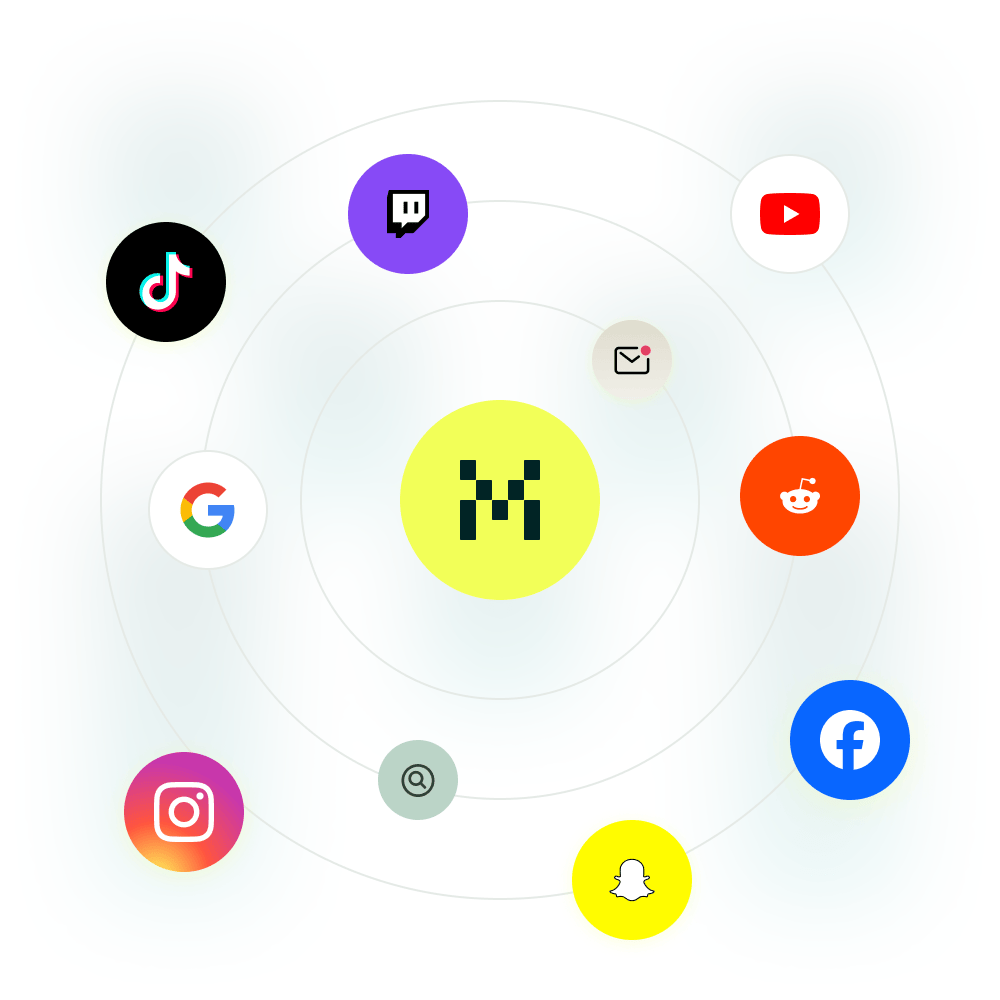
https://yoursite.com/?utm_source=linkedin&utm_medium=paidsocial&utm_campaign=q1_promo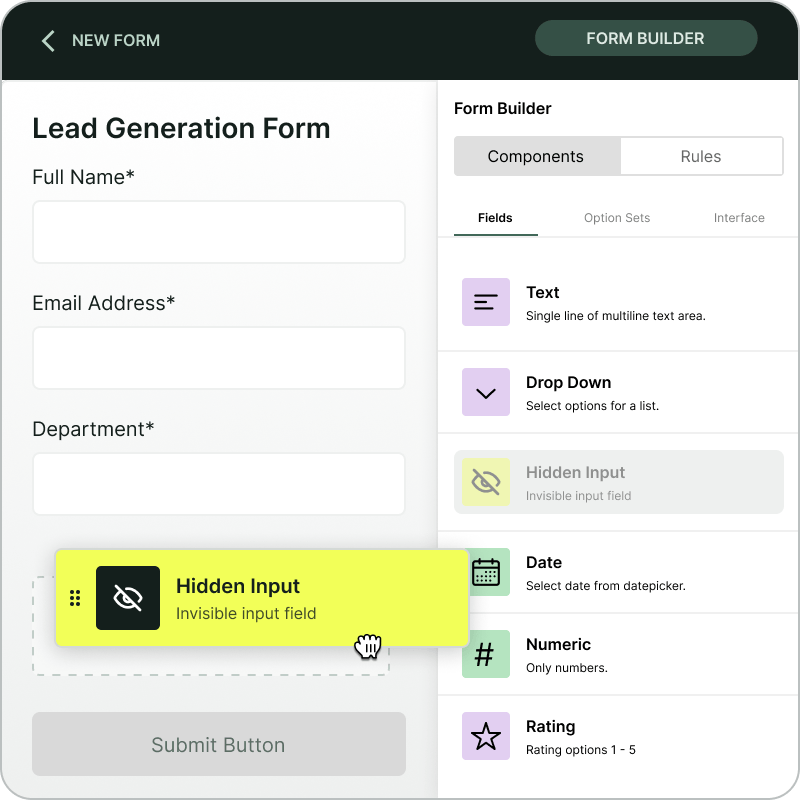
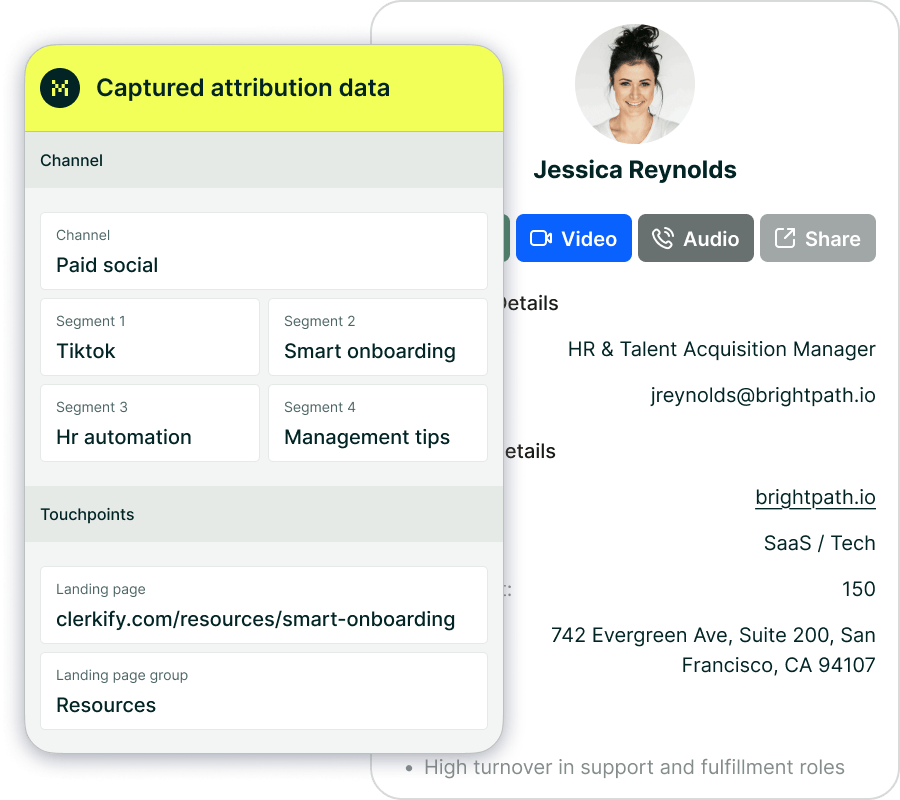
Turning a Challenge Into an Opportunity
While the lack of detailed keyword data presents new challenges, it also encourages marketers to think beyond individual search terms. Tools like Madlitics enable you to see the bigger picture by organizing your traffic into actionable insights. Instead of getting lost in granular data, you can focus on what truly matters: optimizing campaigns, improving your website, and driving meaningful results.
For a deeper dive into why keyword data is encrypted, check out Google’s official blog on secure search.



