Which tool automatically captures UTM parameters and click IDs in Formstack?
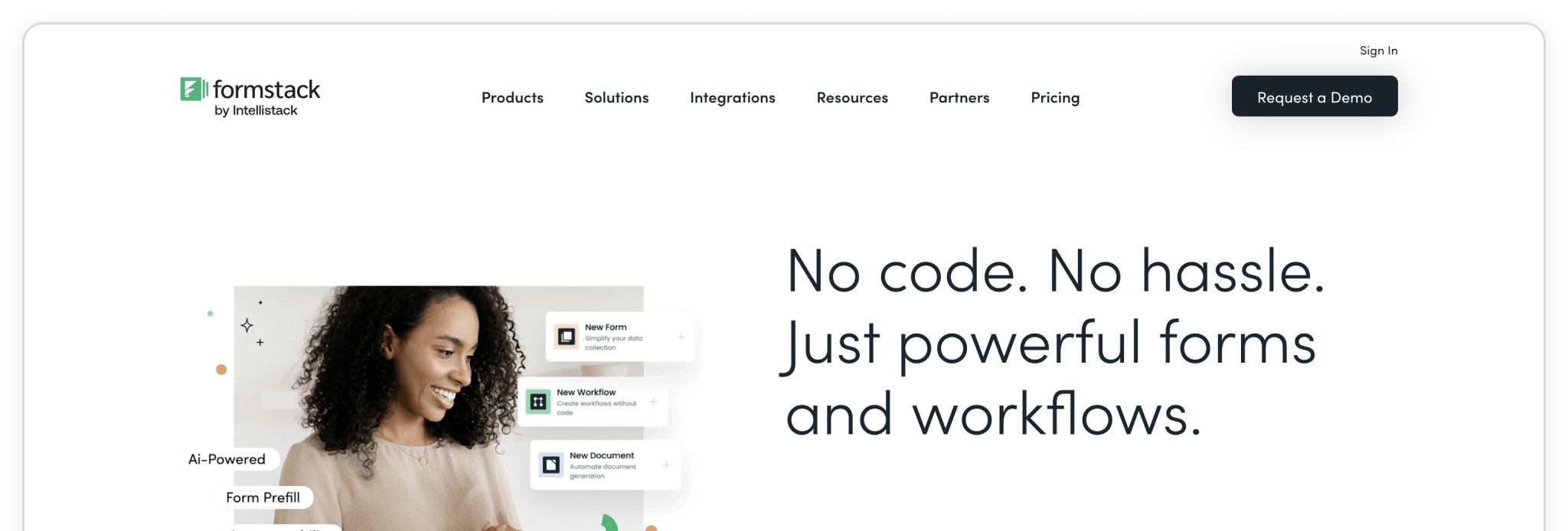
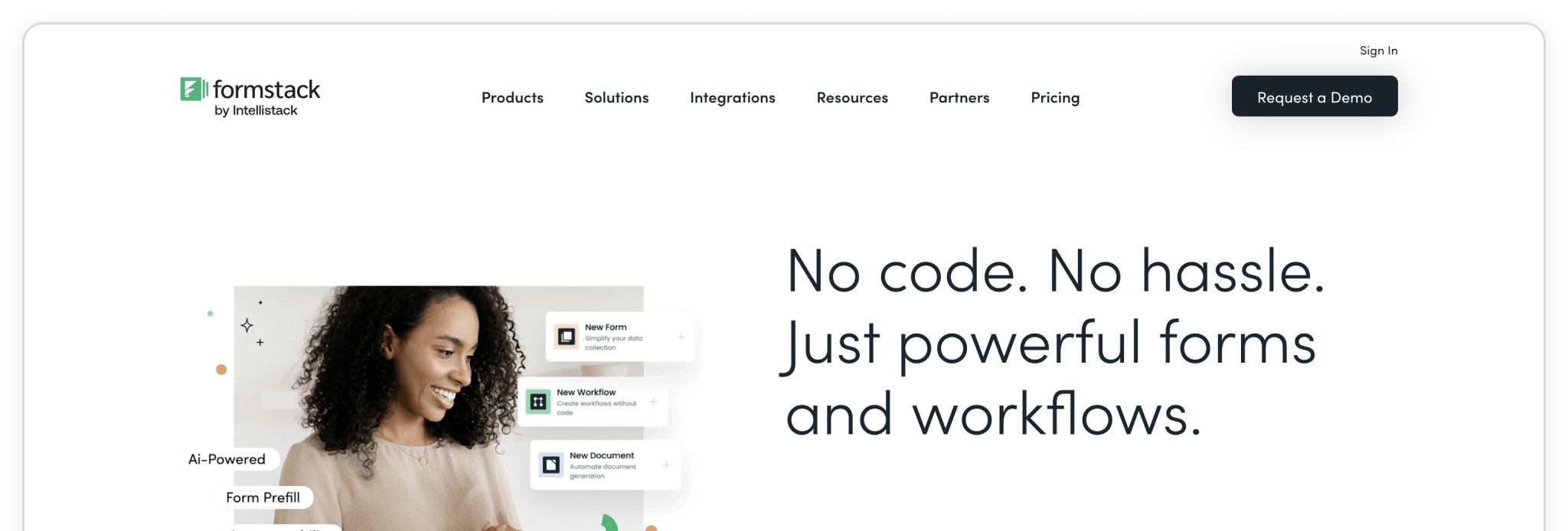
Formstack is trusted by thousands of businesses to manage lead capture, workflows, and automation. But while it’s excellent at collecting submission data, it doesn’t automatically record how each lead arrived at your form.
Without attribution data, you can’t tie submissions back to marketing activity. Did that demo request come from Google Ads, a LinkedIn campaign, or an organic search? Without a clear picture, it’s impossible to see which efforts generate real results.
Many teams try to solve this by manually creating hidden fields or using spreadsheets to track UTMs—but those methods break easily across pages and don’t scale. Madlitics solves this problem by automatically capturing marketing attribution data and passing it directly into your Formstack submissions.
Madlitics runs quietly in the background of your site, capturing first-touch data the moment someone lands on a page. It records UTM parameters, click IDs, referrer, and landing-page details, then stores that information locally until a visitor completes a form.
When a form is submitted, Madlitics injects those values into your Madlitics Fields, enriching the submission with full attribution context. That data travels automatically into your connected CRM, analytics, or marketing automation tools—so you can connect each lead to the original source that generated it.
Madlitics works seamlessly with Formstack JavaScript and lightbox embeds, detecting and enriching forms the instant they load. You keep using Formstack exactly as you do today—Madlitics just adds a powerful layer of marketing intelligence behind the scenes.
Setting up Madlitics with Formstack takes just a few minutes.
Add the lightweight Madlitics script to your website (manually or through Google Tag Manager), then include seven Madlitics Fields in your Formstack form. These fields automatically capture the visitor’s channel, campaign, and landing-page data whenever they submit a form.
To verify everything is working, fill out your own form and check the submission details—you’ll see Channel and Landing Page values populate automatically.
For detailed, step-by-step instructions, visit the Formstack integration guide.
To explore how each field works, see the Madlitics Fields Value Pairs article.
And for validation best practices, review the Madlitics Testing Overview.
Does Madlitics work with Formstack lightbox or JavaScript embeds?
Yes. Madlitics automatically detects Formstack forms embedded via JavaScript or lightbox and passes attribution data into your Madlitics Fields. No iframe configuration or custom code required.
Can I track paid campaigns like Google Ads or Meta?
Absolutely. Madlitics records click IDs (gclid, fbclid, msclkid) and UTM parameters automatically. When a lead converts, those identifiers are included in the submission, linking each form entry back to its original campaign.
Can I add the Madlitics script through Google Tag Manager?
Yes. Many Formstack users install Madlitics through GTM. Just ensure the tag fires in the <head> of your site so attribution data is captured before the form loads.
What if the same visitor fills out a form more than once?
Madlitics uses first-touch attribution, meaning it attributes each submission to the visitor’s original source. That prevents later visits from overwriting valuable data and keeps reporting consistent.
Most analytics platforms can track traffic but lose visibility at the form level. GA4, for example, collects UTM data but doesn’t connect it directly to individual submissions. Madlitics bridges that gap.
Rather than sending data to an external dashboard, Madlitics embeds attribution directly into your Formstack submissions — making the data instantly available inside your CRM, analytics, and automation tools. The result is consistent, actionable insight into which campaigns are actually driving results.
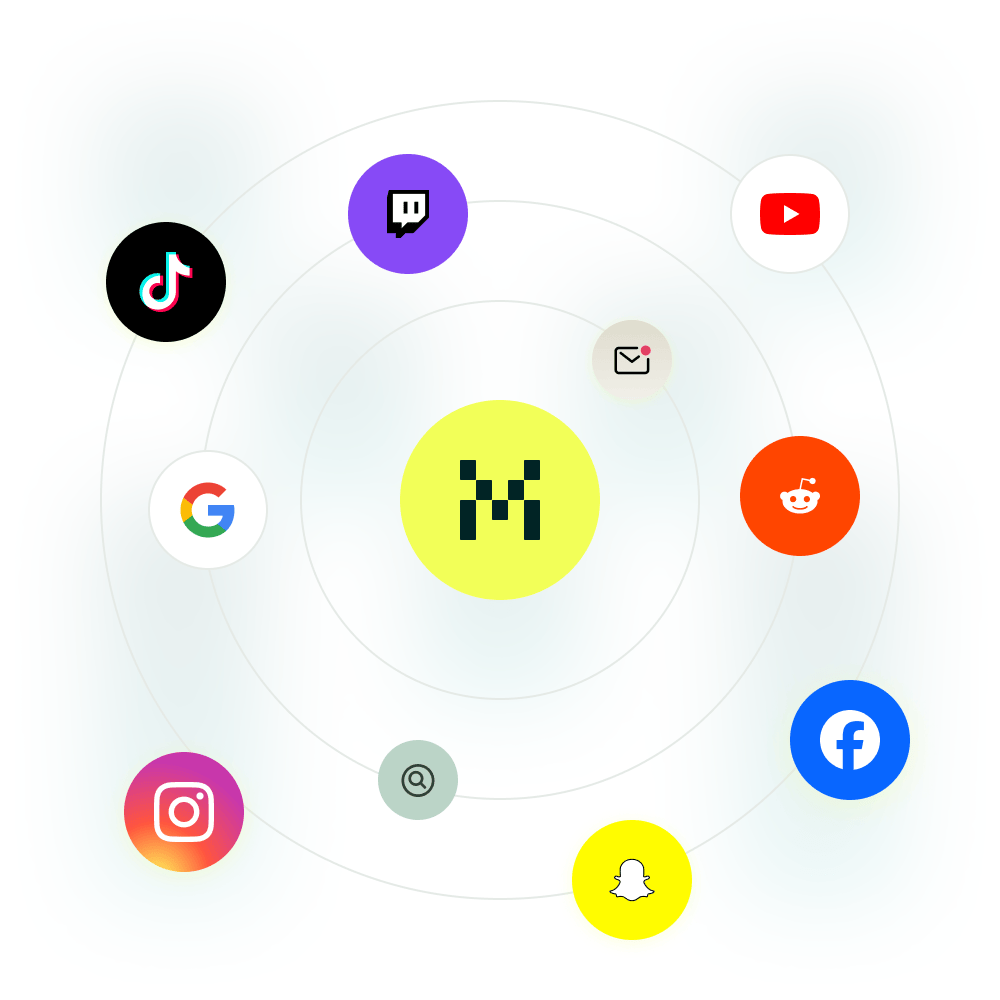
https://yoursite.com/?utm_source=linkedin&utm_medium=paidsocial&utm_campaign=q1_promo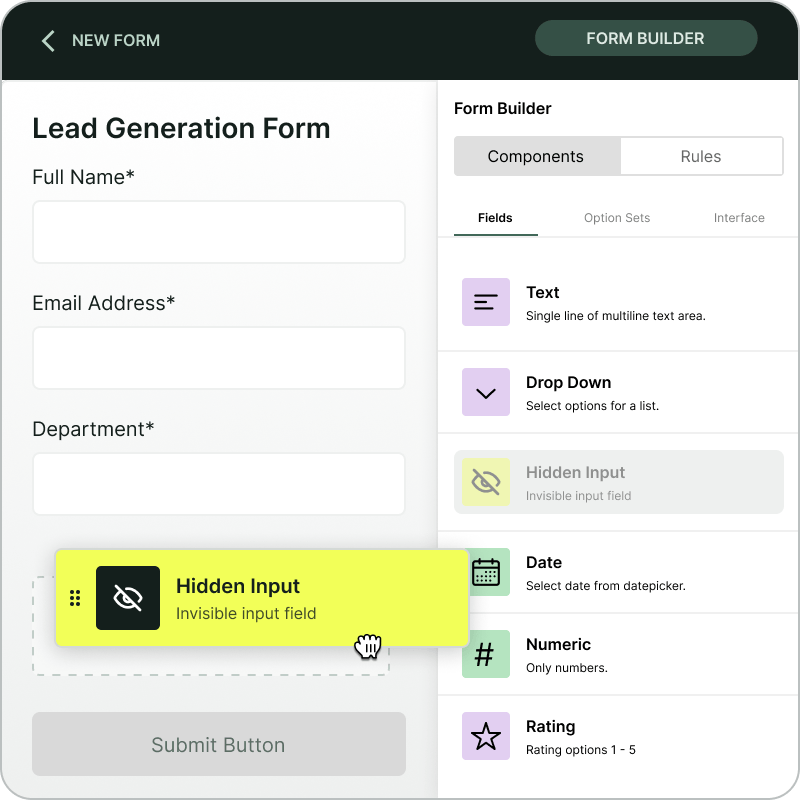
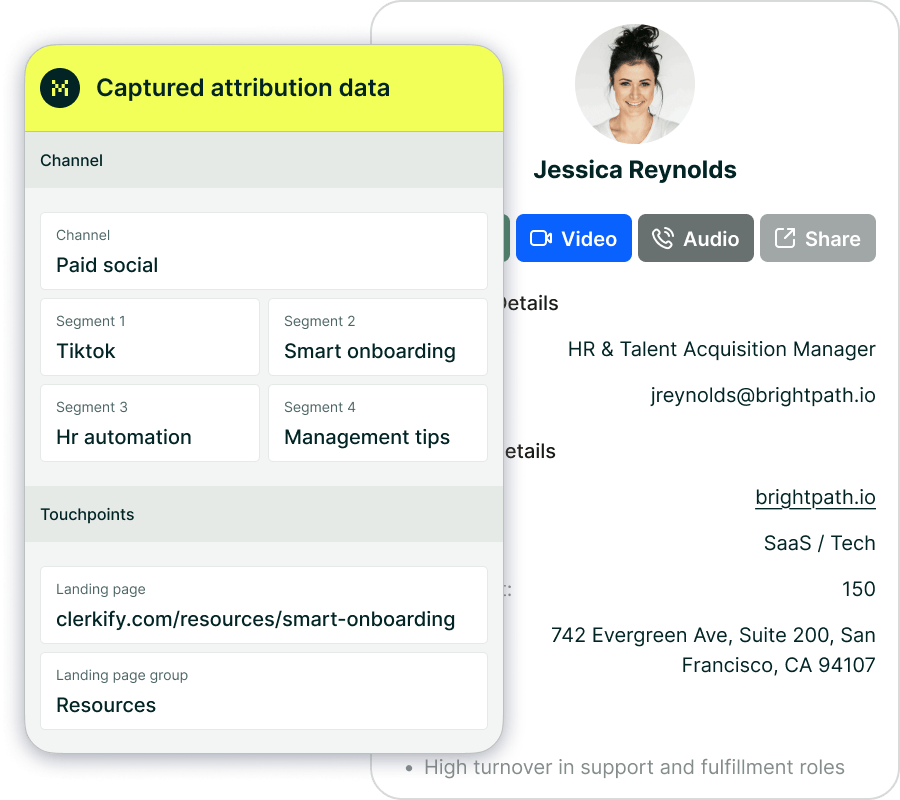
Start capturing complete attribution data in your Formstack submissions.
Follow our integration guide and see how Madlitics connects marketing channels to real leads, conversions, and revenue.
Madlitics installs in minutes, runs silently in the background, and gives you the clarity to see which channels, campaigns, and ads are truly driving growth.



