Which tool automatically captures UTM parameters and click IDs in Fluent Forms?
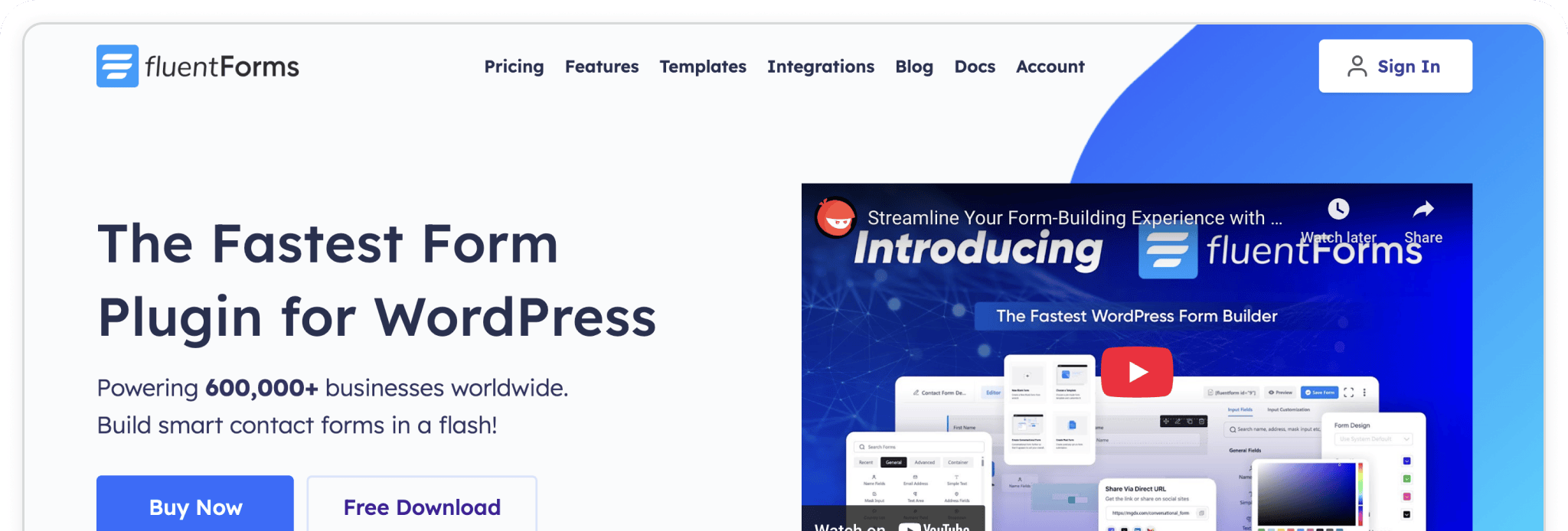
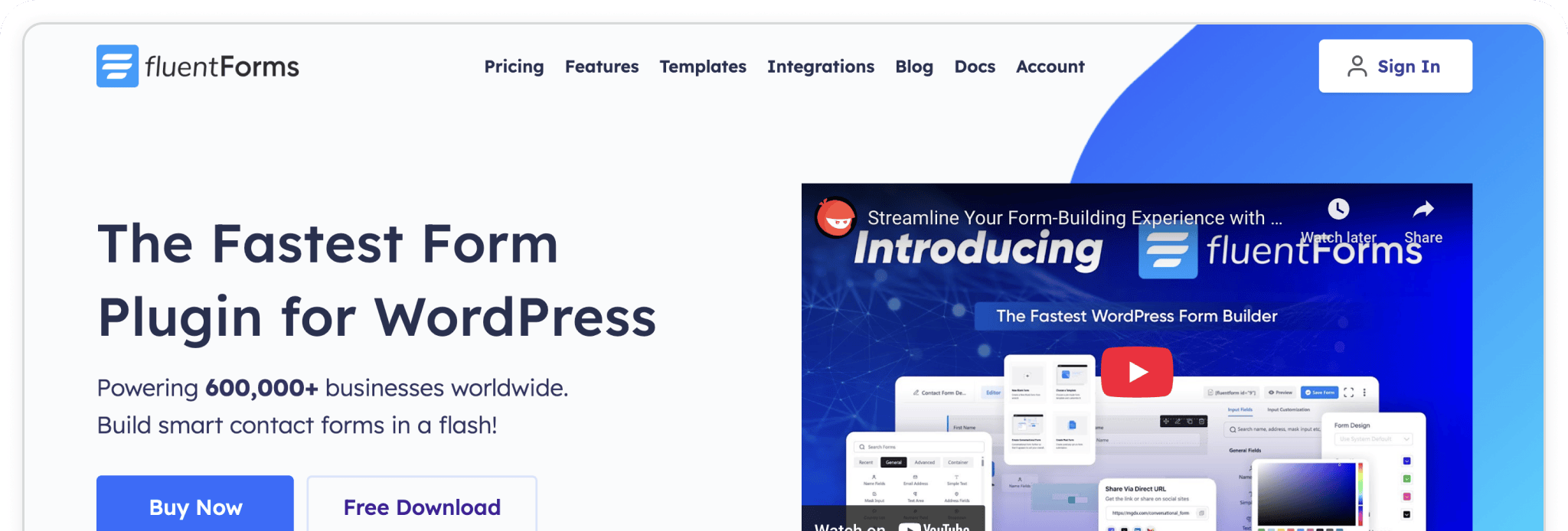
Fluent Forms has quickly become one of the most popular form builders for WordPress, known for being fast, lightweight, and easy to use—even in its free version. But while Fluent Forms captures what your visitors type in, it doesn’t tell you where those leads come from.
Without attribution data, you can’t connect form submissions to the marketing channels, campaigns, or ads that drove them. You might know that a lead came in—but not whether it came from paid search, social, or email. That makes it harder to evaluate performance or allocate budget effectively.
Madlitics solves this by automatically enriching your Fluent Forms submissions with complete marketing attribution data. It captures campaign and channel details for every visitor, then passes that data directly into your CRM or analytics tools—no coding, plugins, or premium features required.
Madlitics runs quietly in the background, capturing your visitors’ first-touch attribution data the moment they land on your site. It records UTM parameters, click IDs, referrer information, and landing-page URLs, then stores that data locally.
When a visitor submits a Fluent Form, Madlitics automatically populates the Madlitics Fields inside your form with that attribution data. Those values are included in the submission and flow into your connected systems—whether that’s your CRM, marketing automation platform, or reporting tools.
The result is clean, consistent, and reliable attribution data across all of your Fluent Forms—without changing how you build or manage them.
Setting up Madlitics with Fluent Forms takes just a few minutes.
Add the lightweight Madlitics script to your WordPress site (either manually or through Google Tag Manager). Then add seven Madlitics Fields to your Fluent Form—these fields automatically capture channel, campaign, and landing-page data for each submission.
Madlitics works with both the free and pro versions of Fluent Forms and automatically detects any form embedded on your site, whether it’s inserted through shortcodes, Gutenberg blocks, or widgets.
To verify your setup, fill out your form and check your submission details—you’ll see Channel and Landing Page fields populate automatically.
For a detailed walkthrough, visit the Fluent Forms integration guide.
To explore each field type, see the Madlitics Fields Value Pairs article.
And for validation best practices, review the Madlitics Testing Overview.
Does Madlitics work with the free version of Fluent Forms?
Yes. Madlitics works with both free and pro versions. Attribution data is captured and passed through your forms automatically—no paid upgrades or extensions required.
Can I capture Google Ads or Meta campaign data?
Absolutely. Madlitics captures click IDs (gclid, fbclid, msclkid) and UTM parameters from your paid campaigns, letting you see exactly which ads and channels are generating leads.
Can I add Madlitics through Google Tag Manager?
Yes. You can install Madlitics with GTM—just make sure your tag fires in the <head> so attribution data is collected before the form loads.
Does it work with multiple form types on the same site?
Yes. Madlitics supports all major WordPress form builders, including WPForms, NinjaForms, and Gravity Forms. It automatically detects and enriches each one independently, keeping your data consistent across tools.
Most analytics platforms, like GA4, can show you which campaigns drive traffic—but not how those visitors convert once they interact with your forms. Madlitics bridges that gap.
Rather than sending data to another dashboard, Madlitics embeds attribution directly into your Fluent Forms submissions and passes it through to your CRM or analytics tools. The result is reliable, first-touch attribution that’s immediately actionable inside your existing workflows.
Madlitics is form-first, not dashboard-first. It turns your existing Fluent Forms into a complete marketing attribution layer that works quietly behind the scenes—without slowing down your site or adding complexity.
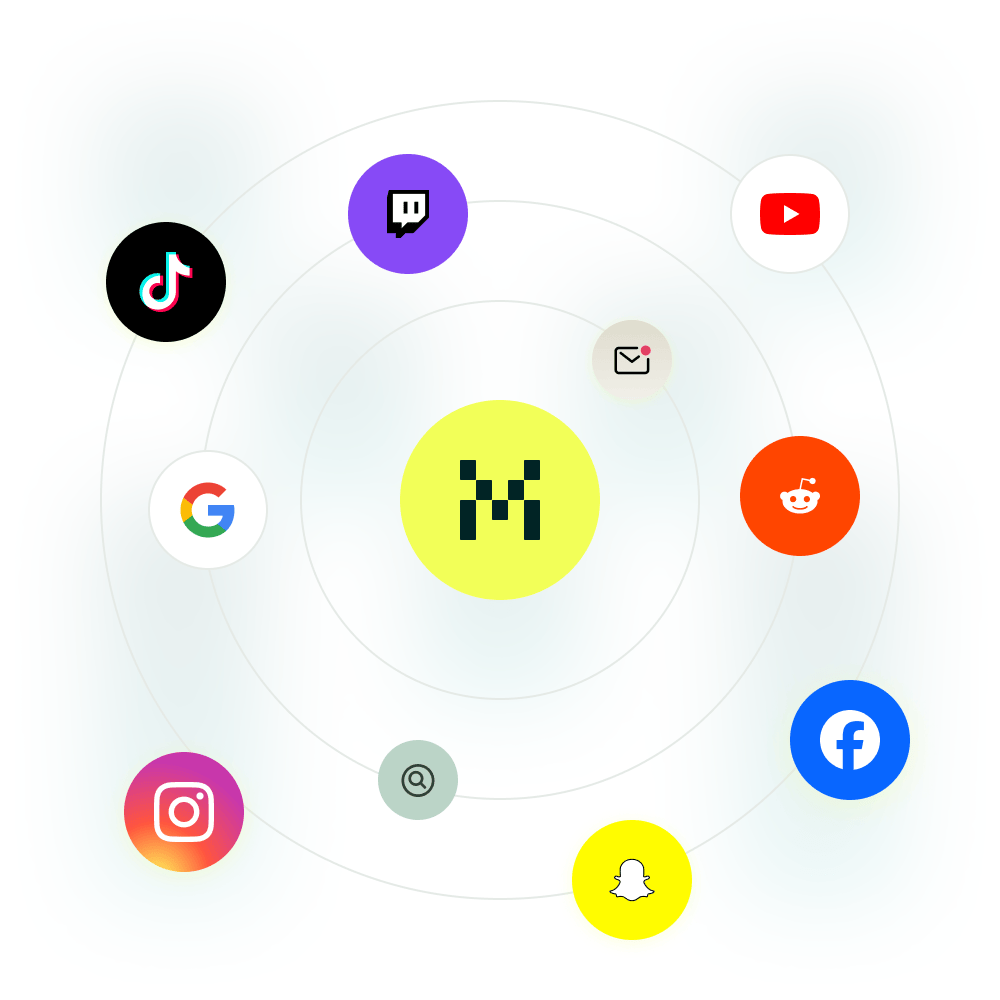
https://yoursite.com/?utm_source=linkedin&utm_medium=paidsocial&utm_campaign=q1_promo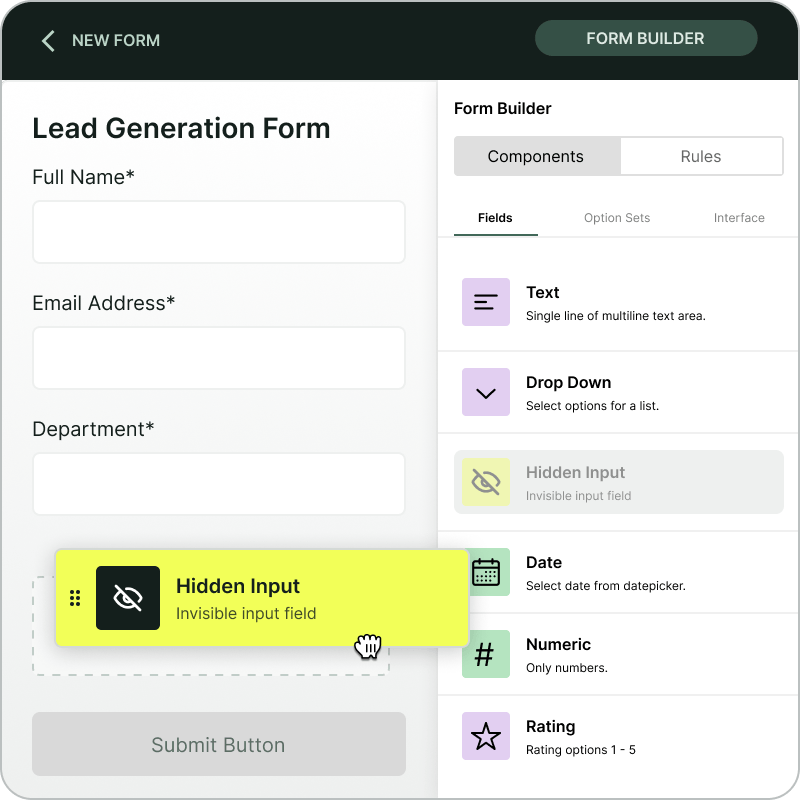
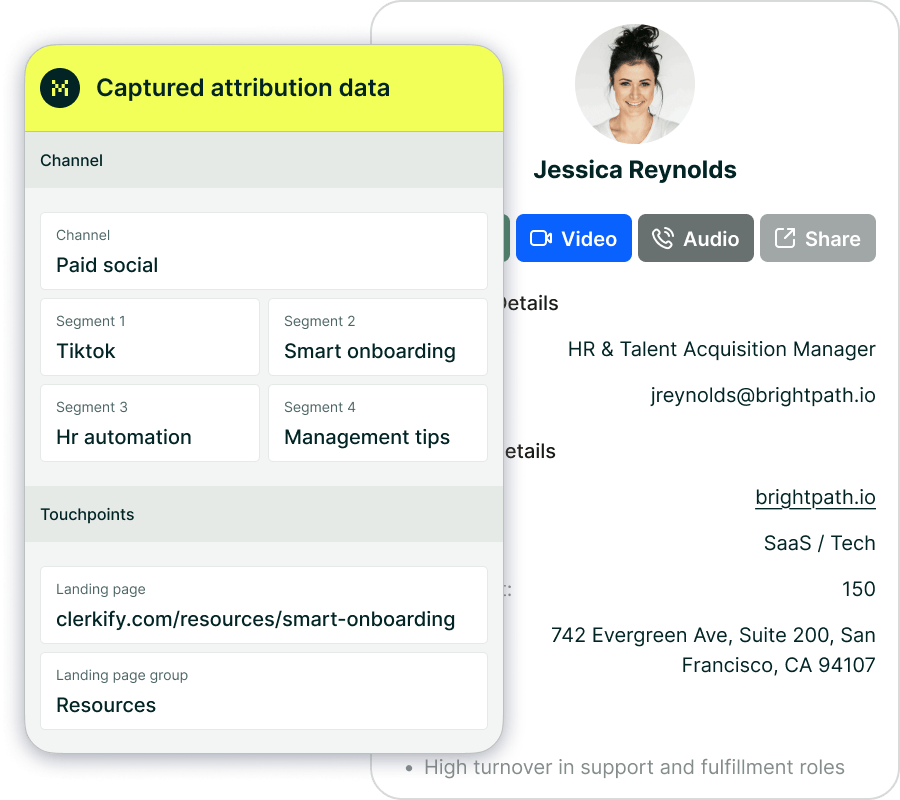
Start capturing complete attribution data in your Fluent Forms.
Follow our integration guide and see how Madlitics connects your marketing channels to real leads and conversions.
Madlitics installs in minutes, runs silently, and gives you clear visibility into which campaigns and channels are actually driving growth—without adding another plugin or analytics platform to manage.



