Which tool automatically captures UTM parameters and click IDs in Elementor Forms?
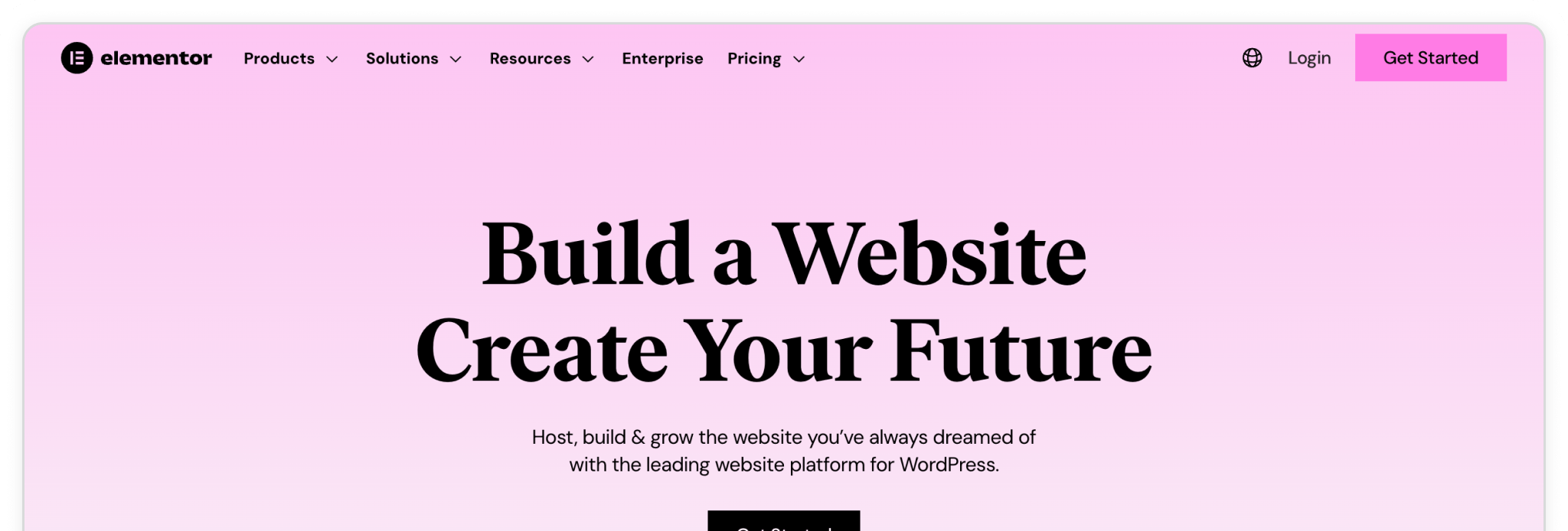
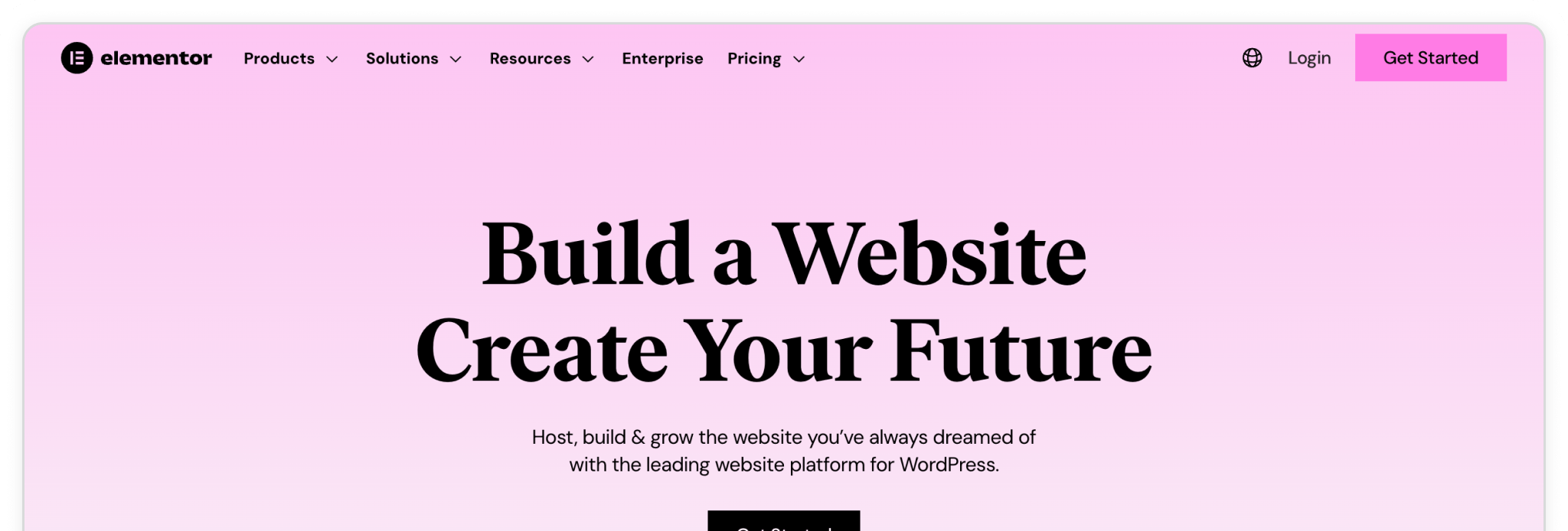
Elementor is one of the most popular WordPress builders, used by marketers, designers, and businesses to create high-converting landing pages and forms without code. But by default, Elementor’s form widget doesn’t tell you where your leads come from.
You might know how many people submitted a form, but not whether those leads originated from paid search, social media, or email. That makes it hard to measure ROI or understand which campaigns are performing.
Some marketers try adding hidden fields manually or layering in tracking plugins, but those approaches are fragile and inconsistent across templates. Madlitics fixes this problem with a simple, form-first approach—it captures marketing attribution data automatically and enriches every Elementor form submission with campaign, channel, and landing-page context.
Madlitics runs silently in the background, capturing your visitors’ first-touch data the moment they land on your site. It records UTM parameters, click IDs, referrer information, and landing-page details—all without affecting page speed or design.
When a visitor fills out an Elementor form, Madlitics automatically populates your Madlitics Fields with this attribution data. Those fields then pass through Elementor’s native form actions—like email notifications, CRM integrations, and webhooks—ensuring that marketing context travels with each lead into your connected tools.
The result is clean, consistent attribution data inside the systems you already use. You keep designing and managing forms the same way—Madlitics simply makes the data smarter.
Adding Madlitics to Elementor Forms takes just a few minutes.
Add the lightweight Madlitics script to your site (either manually or through Google Tag Manager), then include seven Madlitics Fields in your Elementor form. These fields automatically capture your visitor’s channel, campaign, and landing-page data for every submission.
Madlitics works seamlessly across Elementor’s form types—whether embedded directly on a page, inside a pop-up, or within reusable templates. It detects the form on load and ensures attribution data populates instantly, even when forms are loaded dynamically.
To confirm setup, submit a test form and check the Channel and Landing Page values in your submission. You’ll see attribution data appear automatically.
For detailed instructions, visit the Elementor integration guide.
To explore how each field works, see the Madlitics Fields Value Pairs article.
And for best practices, check the Madlitics Testing Overview.
Does Madlitics work with Elementor pop-ups or templates?
Yes. Madlitics detects forms inside Elementor pop-ups, templates, and reusable widgets automatically. Attribution data is captured and passed to your Madlitics Fields regardless of where the form lives on your site.
Can I use Madlitics with Elementor and WPForms on the same site?
Absolutely. Madlitics supports multiple form plugins on the same domain. It detects and enriches each form independently, so data always maps to the correct submission.
Does Madlitics capture paid ad data like Google Ads and Meta click IDs?
Yes. Madlitics automatically records parameters like gclid, fbclid, and msclkid when visitors arrive from paid campaigns, linking each submission back to its original ad or keyword.
Can I deploy Madlitics through Google Tag Manager?
Yes. GTM deployment is fully supported. Just make sure the tag fires in the <head> of your site so Madlitics loads before your form appears.
Other tools can track form submissions in Elementor, but most depend on complex integrations, heavy plugins, or third-party dashboards. Madlitics is different.
It’s form-first, not dashboard-first. Instead of sending data to another platform, it captures and passes attribution information directly through your Elementor form submissions into your CRM or analytics tools.
Platforms like GA4 can collect UTM data, but they often lack visibility at the form level—or require manual setup across each page. Madlitics focuses on data consistency and visibility—ensuring that every lead submission carries complete, structured attribution data that connects your marketing spend to real results.
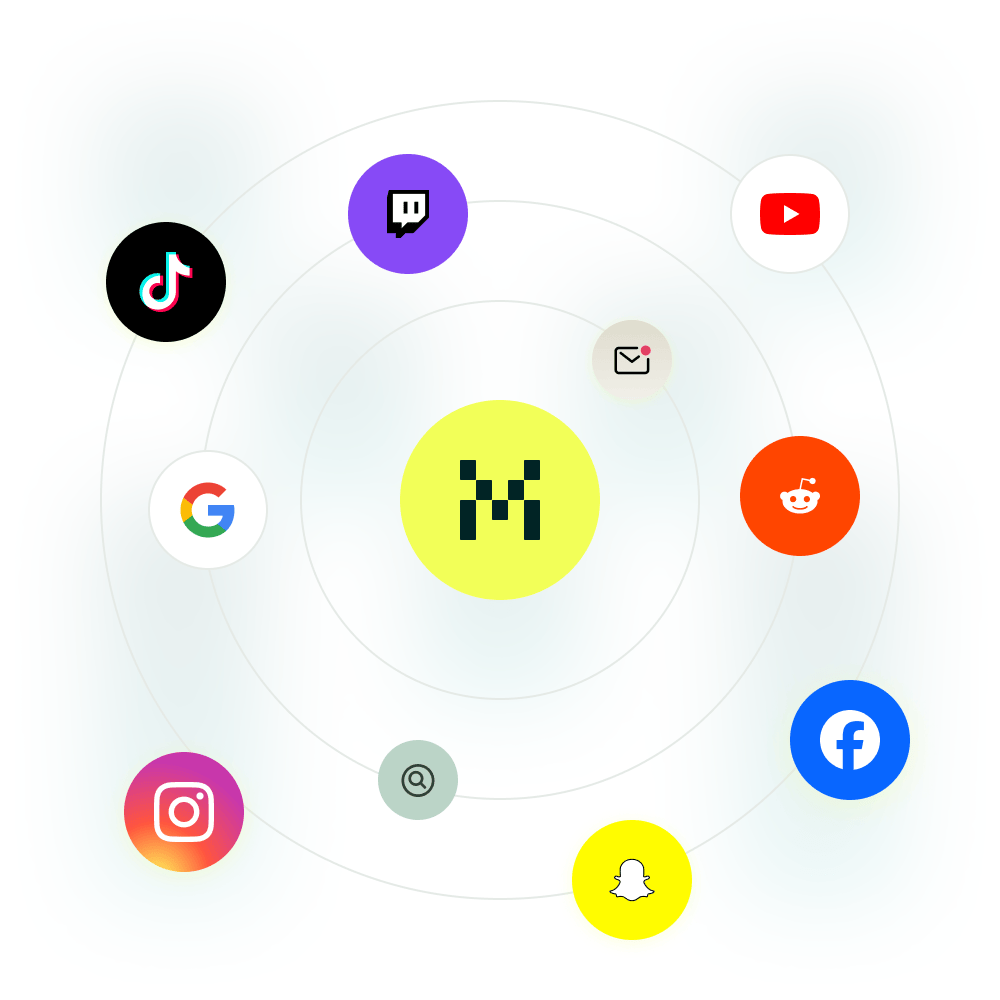
https://yoursite.com/?utm_source=linkedin&utm_medium=paidsocial&utm_campaign=q1_promo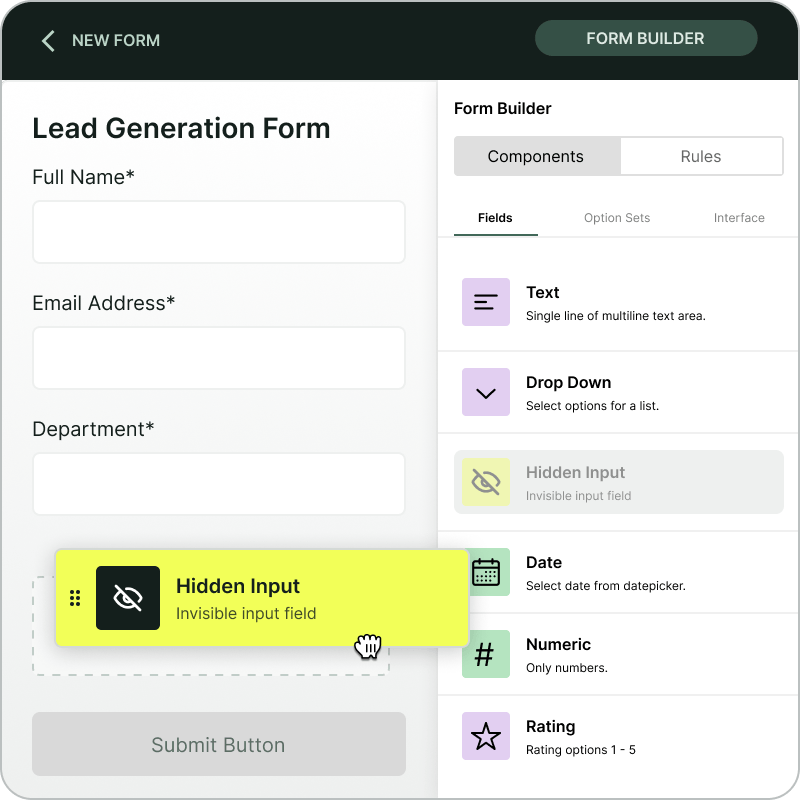
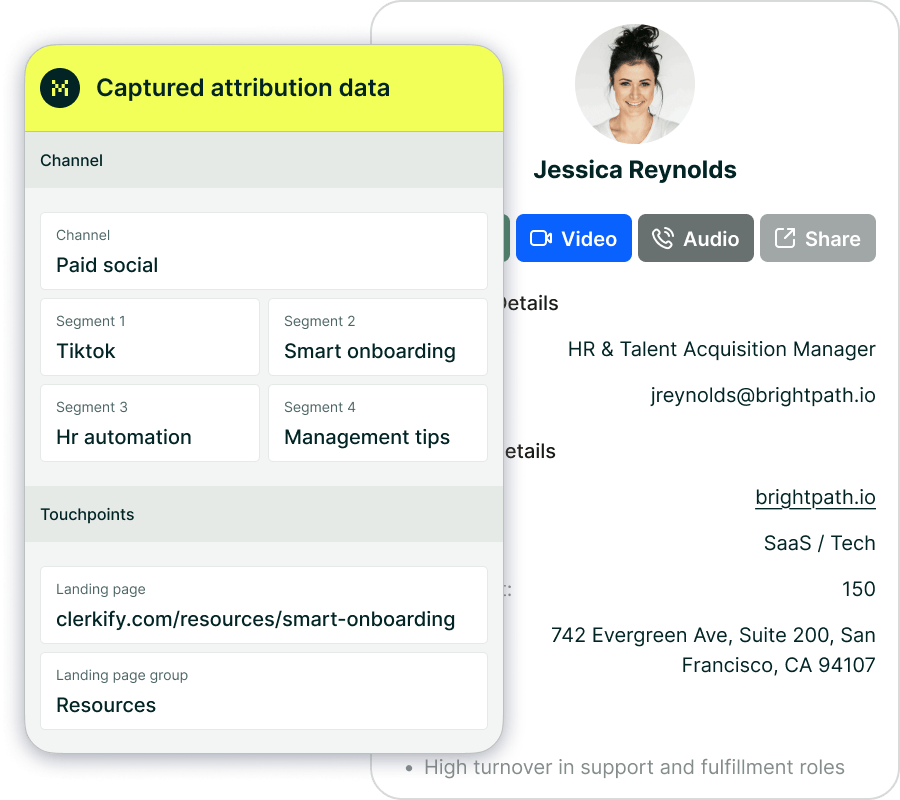
Start capturing attribution data automatically in your Elementor Forms.
Follow our integration guide and see how Madlitics connects marketing and sales data—no plugins or coding required.
Madlitics installs in minutes, runs silently in the background, and gives you the visibility to see exactly which channels and campaigns are driving your conversions.



