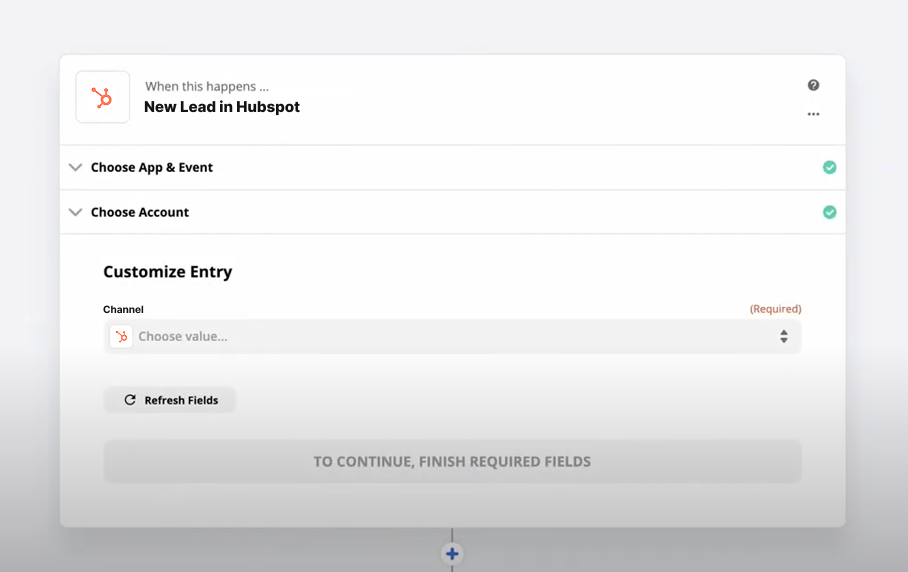Capture Initial Data with Madlitics
Madlitics works by tracking how visitors arrive at your site, categorizing their traffic source, and storing this data in hidden fields within your forms. When a visitor submits a form—whether they came from a paid search ad, an organic blog post, or a social media campaign—Madlitics passes their attribution data along with their submission.
For example, if a potential customer clicks on a Google Ads campaign for project management software, Madlitics will capture:
- The source of the visit (Google Ads)
- The campaign that drove the visit (Spring Promo 2024)
- The keyword they searched (best project management software)
- The specific ad variation they clicked (headline A vs. headline B)
This data is then stored in the lead’s CRM record, allowing your marketing and sales teams to see exactly what drove them to your site in the first place. By connecting this data to revenue outcomes, you can optimize ad spend, refine messaging, and double down on high-performing campaigns.
Customizing Attribution Data for Your Business
Every business has unique marketing channels and customer journeys. While Madlitics provides structured attribution categories—like Organic Search, Paid Social, and Email Marketing—you may want to customize how leads are categorized within your CRM.
Using your CRM’s rules engine
Many CRMs, including Salesforce and HubSpot, allow you to create automated rules that modify data based on certain conditions. For example, you might want to group all organic traffic together rather than separating it into search, referral, and direct visits. Or, if a visitor lands on a dedicated partner landing page, you may want to classify them under “Affiliates” regardless of the UTM parameters they arrived with.
By setting up rules in your CRM’s Process Builder (Salesforce) or Workflows (HubSpot), you can automatically update the Channel field based on predefined logic. This ensures that your attribution data reflects the way your business tracks leads, rather than relying on default categories.
Applying custom attribution rules outside your CRM
If your CRM doesn’t offer native automation for modifying lead data, external workflow automation tools can bridge the gap. Platforms like Zapier, Make, or even native integrations within marketing automation suites allow you to customize attribution rules before the data reaches your CRM.
For instance, you can set up a rule that checks if a lead's first landing page contains "/affiliates" and, if so, automatically categorizes them as "Affiliate Marketing" instead of relying on the UTM parameters alone.
This approach ensures that your CRM reflects your preferred categorization structure, rather than just the default data passed through forms.